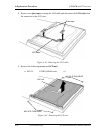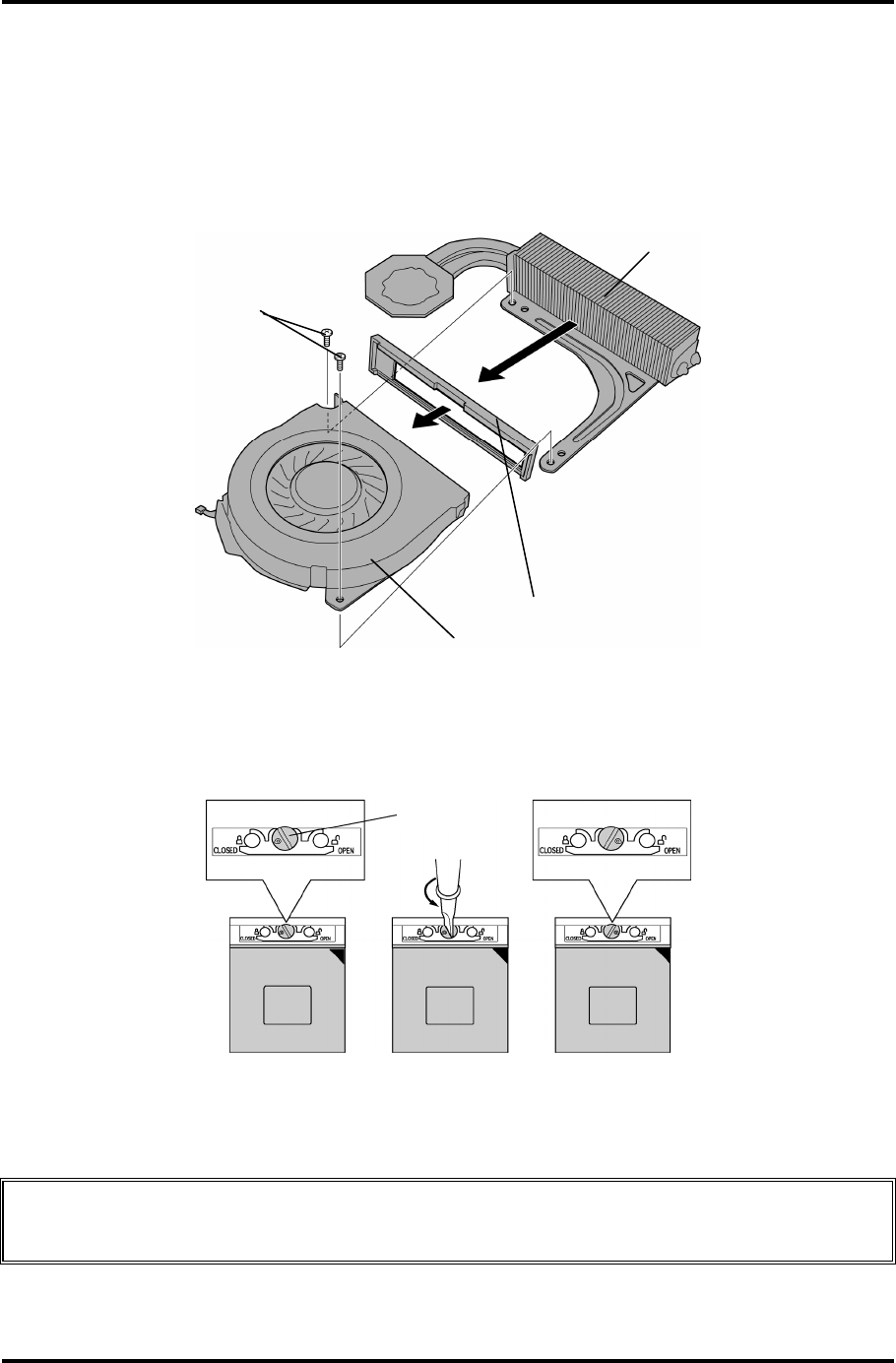
4 Replacement Procedures 4.22 North bridge heat sink/CPU heat sink/Fan/CPU
7. Remove the fan holder.
8. Remove the following screws and separate the CPU heat sink and fan. (Fan cable is
secured to the fan by the insulator.)
• M2.5×3B FLAT HEAD screw ×2
M2.5×3B FLAT HEAD
CPU heat sink
Fan holder
Fan
Figure 4-36 Removing the fan
9. Unlock the CPU by rotating counterclockwise the cam on the CPU socket by 90
degrees with a flat-blade driver.
Figure 4-37 Removing the CPU
10. Remove the CPU.
CAUTION: When removing the CPU, lift it up right above. Otherwise, pins of CPU may
be damaged.
Cam
4-52 [CONFIDENTIAL] TECRA M9 Maintenance Manual (960-631)