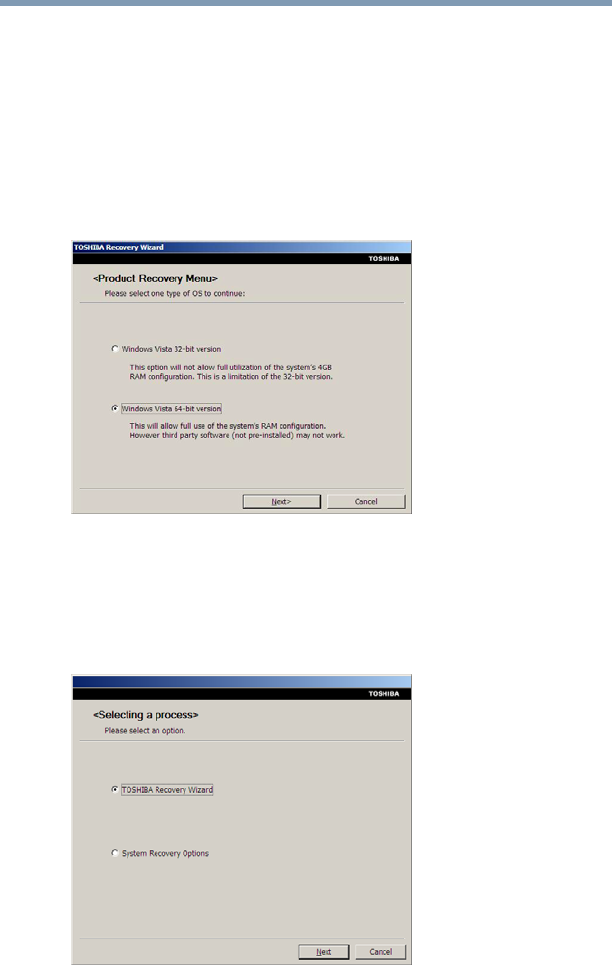
64
Getting Started
Hard Drive Recovery Utilities
To recover your hard disk drive using the utilities stored on your
computer’s HDD:
1 Make sure the computer is turned off.
2 Press and hold the
0 (zero) key on your keyboard while
powering on the computer.
3 If your system offers a choice of Windows Vista
®
32-bit or
64-bit operating system, select one at this time. If not skip to
step 4.
(Sample Image) Product Recovery Menu screen
4 When the Toshiba Recovery Wizard screen displays, select one
of the options and then click Next. The options are:
❖ Recovery of Factory Default Software
❖ Erase the hard disk
(Sample Image) Toshiba Recovery Wizard screen


















