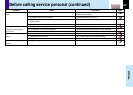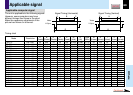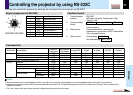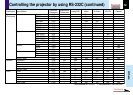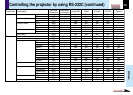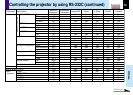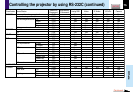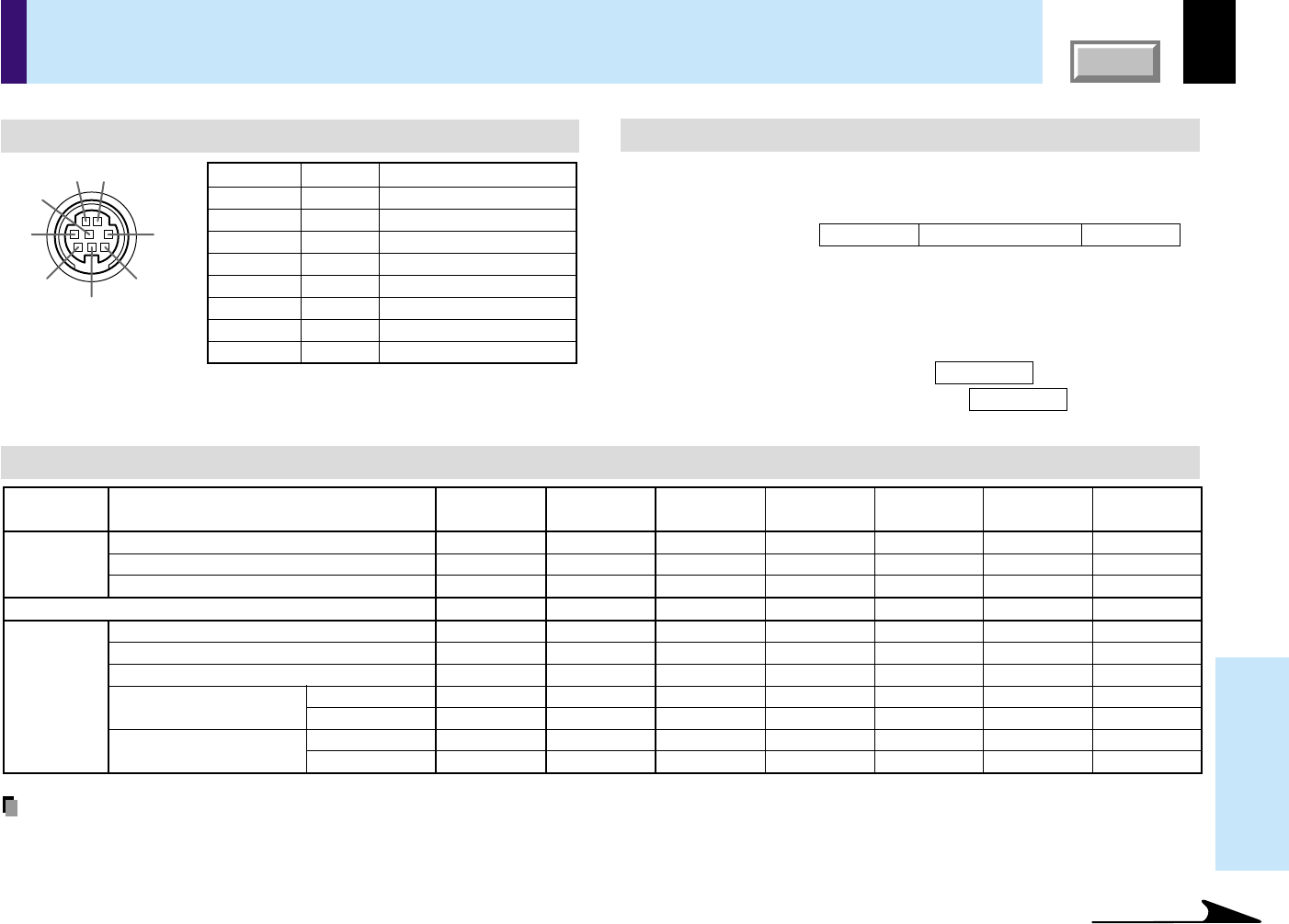
71
Others
CONTENTS
Controlling the projector by using RS-232C
You can also control the projector by entering the command from a computer via RS-232C.
CONTROL RS-232C
Command list
RS-232C
9600 bps, No parity, Data length: 8 bits,
Stop bit: 1 bit
STX (02h) Command (3Byte) ETX (03h)
One command only can be used per
communication.
Commands shall be composed of
alphanumeric characters of ASCII description.
Use only capital letters.
Acknowledge ACK (06h)
Not Acknowledge NAK (15h)
Communication
method
Communication
format
Data format
Return value
1
2
3
4
Signal assignment of RS-232C
Interface format
Description
Receiving data
Consent to send
Data set ready
Signal ground
Request to send
No connection
Sending data
No connection
Signal
RXD
CTS
DSR
GND
RTS
N.C
TXD
N.C
Pin No.
1
2
3
4
5
6
7
8
Notes
• When commands are transmitted serially, wait for the reply of the projector (acknowledge or not acknowledge) before sending the next command.
• Adjustment commands include “ARG” (increase adjustment value) and “ALF” (decrease adjustment value). For usable items (marked "Yes"), send after the
selection command.
• The "Yes" marks in the input source columns indicate that that command can be used.
7
8
6
3
4
5
12
Continued
Classification
Items/Status
Selection Adjustment
Analog RGB
Video S-Video Y/P
B
/P
R
Camera
Command Command
Power On PON - Yes Yes Yes Yes Yes
Off (with confirmation message) POF - Yes Yes Yes Yes Yes
Shut Down (without confirmation message)
PSD - Yes Yes Yes Yes Yes
Normal (RS-232C Condition Display Off) DOF - Yes Yes Yes Yes Yes
Picture Contrast VCN Yes Yes Yes Yes Yes Yes
Brightness VBR Yes Yes Yes Yes Yes Yes
Sharpness VSH Yes - Yes Yes Yes Yes
Camera gain Increase CGU - - - - - Yes
Decrease CGD - - - - - Yes
Picture mode Bright MVB - Yes - - - -
True color MVP - Yes - - - -