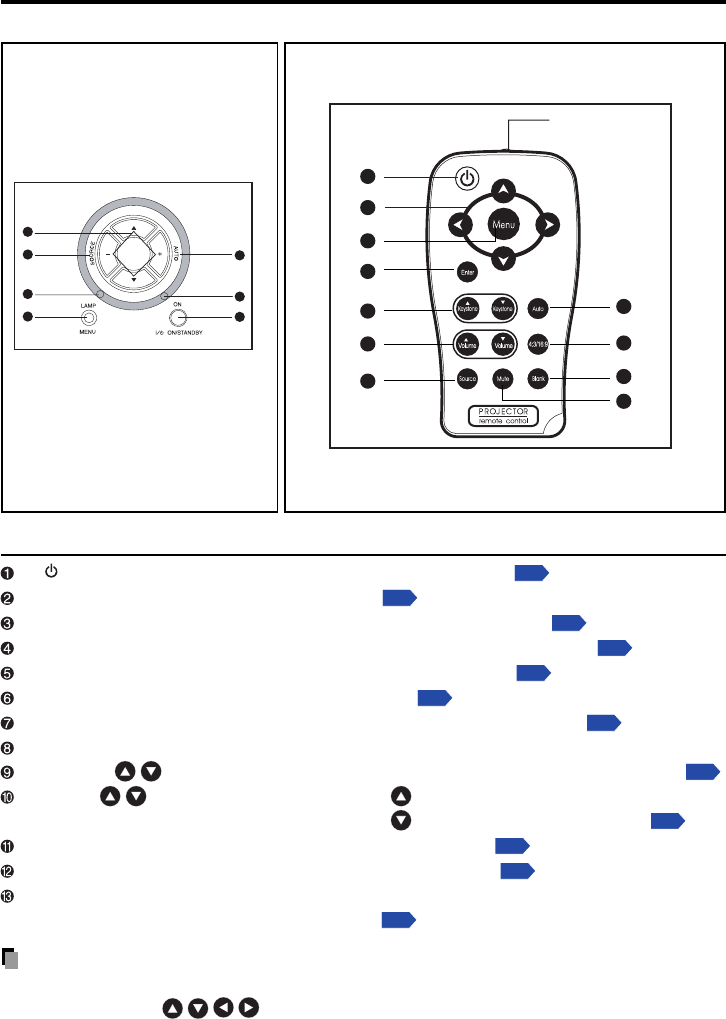
16
Names of each part on the control panel and remote control
Control panel Remote Control
Name : Main Function
I/ ON/STANDBY button: Turns the power on/off (standby).
p.21
MENU/Menu button : Displays menus.
p.27
Selection button : Menu selections and adjustments,etc.
p.28
AUTO/Auto button : Automatically adjusts frequency and phase.
p.26
SOURCE/Source button : Manually selects an input source.
p.25
LAMP indicator : Displays lamp mode.
p.22
ON indicator : Lights when internal temperature too high.
p.37
Enter button : Confirms the selection.
Keystone /
button : Adjusts image distortion caused by tilting the projector.
p.25
Volume / button : Press the Volume
button to increase the volume.
Press the Volume
button to reduce the volume.
p.33
Mute button : Cuts off the sound temporarily.
p.26
Blank button : Cuts off the screen temporarily.
p.26
4:3/16:9 button : Press the 4:3/16:9 button to switch the image aspect ratio
from 4:3 to 16:9.
p.26
Note
• For the remainder of this manual, buttons are referred to as follows:
Selection buttons ⇒
5
7
1
2
4
6
3
1
3
2
8
11
12
13
4
5
10
9
Remote Control
transmitter


















