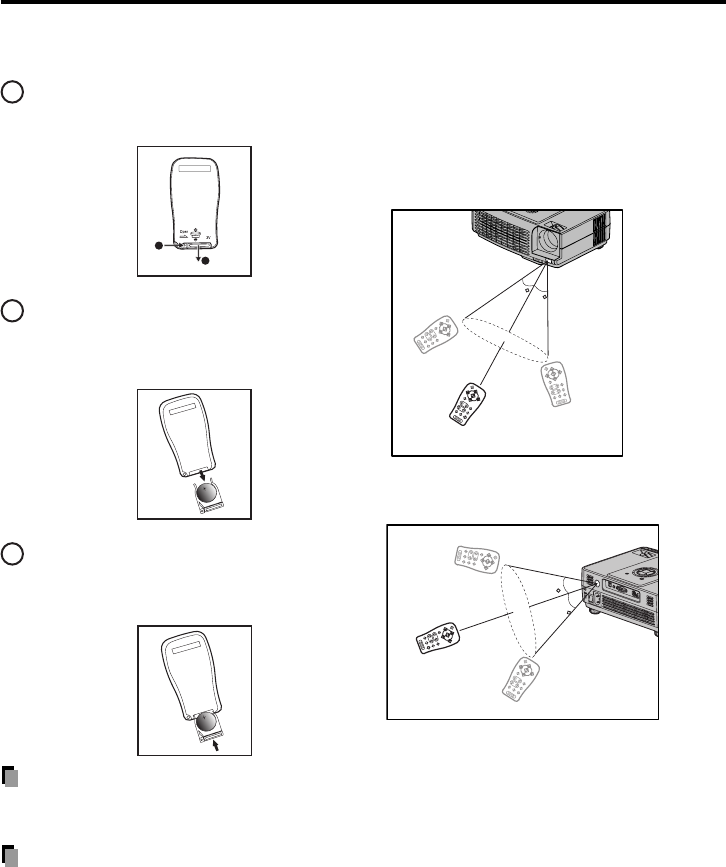
18
■ Operating the remote
control
Point the remote control toward the
projector’s infrared remote sensor,
and press a button on the remote
control.
• Operating the projector from the front
15
15
5m
3m
• Operating the projector from the rear
15
15
5m
3m
A
C
IN
■ Loading a Lithium battery
into the remote control
1
Push and slide the battery
compartment lid.
1
2
2
Install a Lithium battery.
Be sure to align the polarity of the
battery properly.
3
Position the lid over the
compartment and snap it back
into place.
Lithium battery
• Before using the battery, be sure to observe the Safety Precautions described in previous pages.
• Remove the battery from remote control when not using for extended periods.
The remote control
• The remote control may fail to operate if the infrared remote sensor is exposed to bright sunlight or
fluorescent lighting.
• Do not drop or bang.
• Do not leave in hot or humid locations.
• Do not get wet or place on top of wet objects.
• Do not take apart.
• In rare cases, ambient conditions could impede the operation of the remote control. If this happens,
point the remote control at the main unit again, and repeat the operation.
Preparing and using the remote control


















