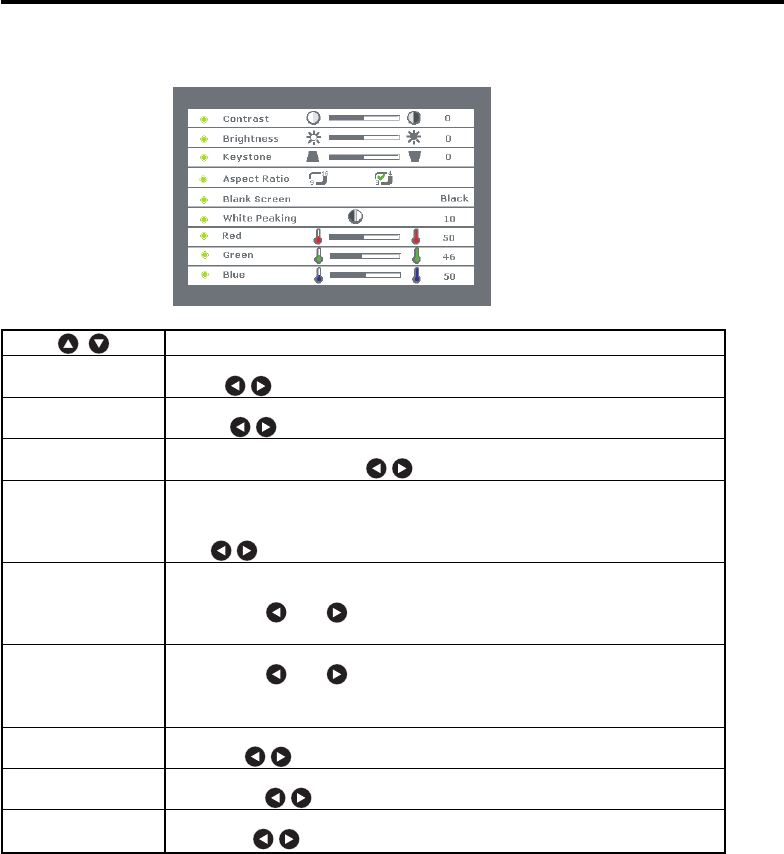
28
Item
Description
Contrast Adjust the image contrast.
Lower Higher
Brightness Adjust the brightness of the image.
Darker Brighter
Keystone Adjusts image distortion caused by tilting the projector.
Reduce the upper width Reduce the lower width
Aspect Ratio Selects this function to fit 16:9, 4:3 aspect ratio. If the input signal is a
computer signal greater than SVGA or component 1080i / 720p, 16:9
or 4:3 aspect ratio will be available.
16:9
4:3
Blank Screen Blanks the screen temporarily, and selects the screen color when
Blank Screen is active.
Switch with
and .
White/Black/Blue/Gray/Red/Green/Yellow/Cyan/Magenta
White Peaking White peaking can be adjusted between 0 and 10.
Switch with
and .
Setting 10 will maximize the brightness.
Setting 0 will maximize color reproduction quality.
Red Manually adjusts red.
Less red More red
Green Manually adjusts green.
Less green More green
Blue Manually adjusts blue.
Less blue
More blue
■ Image menu
Use this menu to adjust image-related items.
Using the menu (Continued)


















