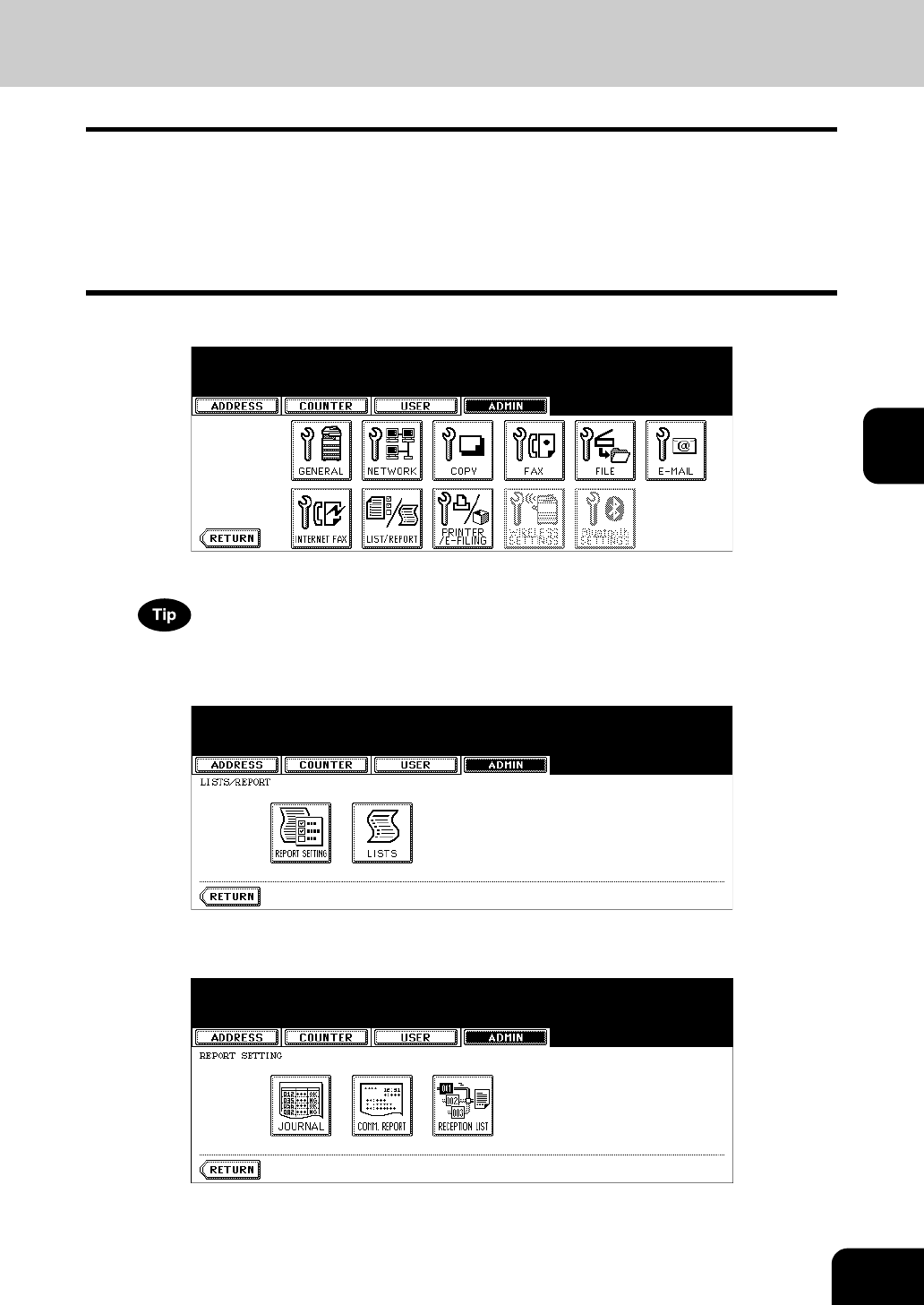
147
4
Setting the Reception List
The Reception List allows you to print a reception list after receiving a document to a mailbox on this
equipment.
This function allows you to enable or disable printing a reception list for the following mailbox transmis-
sions:
Relay Station — Receiving a relay transmission from an originator as a relay hub.
Local — Reserving a document to a mailbox within this equipment locally.
Remote — Reserving a document to a mailbox within this equipment remotely from another facsimile.
1
Press the [LIST/REPORT] button in the ADMIN menu.
• The LIST/REPORT screen is displayed.
To display the ADMIN menu, see “1.ENTERING TO ADMIN MENU”. P.82
2
Press the [REPORT SETTING] button.
• The REPORT SETTING screen is displayed.
3
Press the [RECEPTION LIST] button.
• The RECEPTION LIST screen is displayed.


















