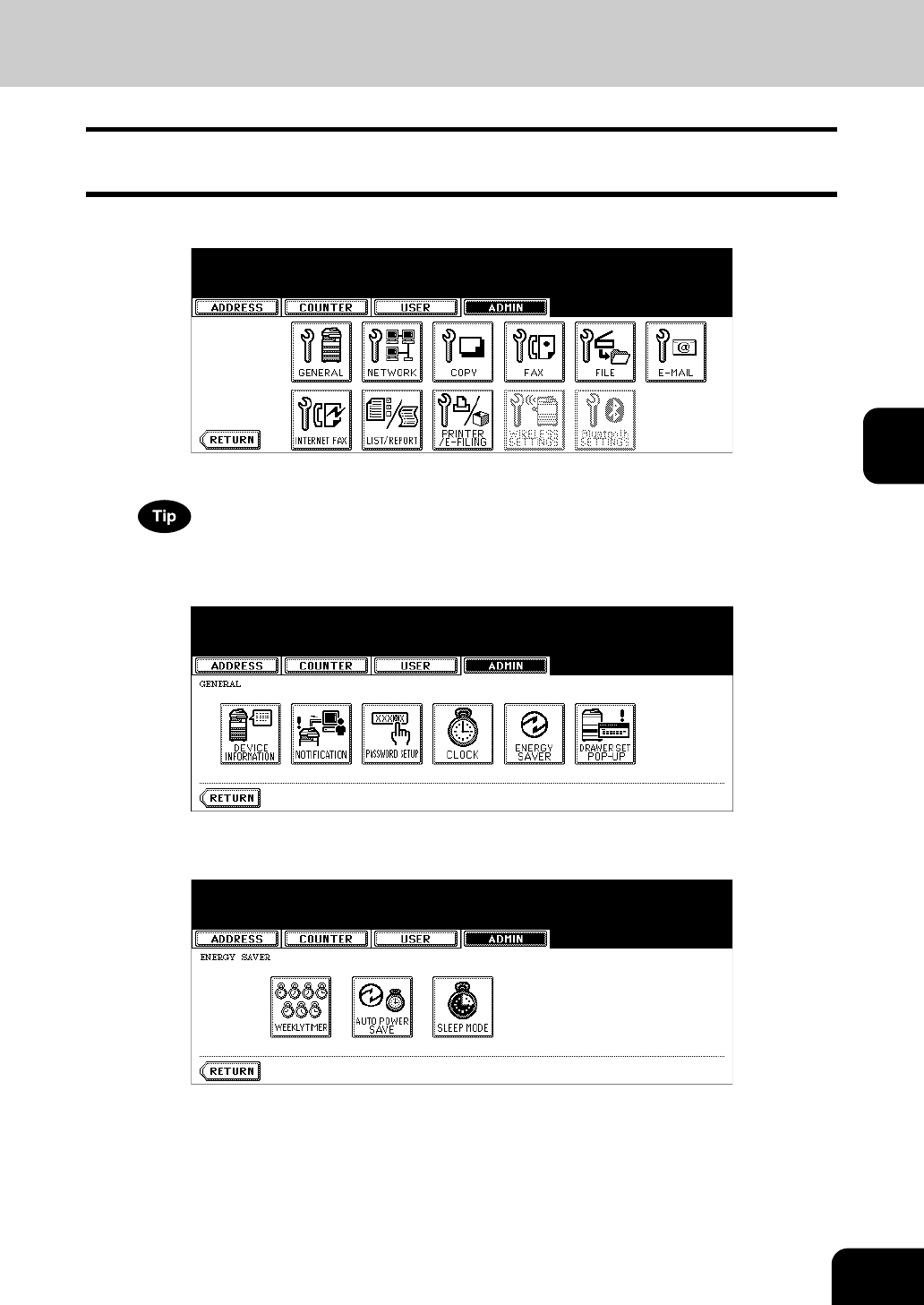
97
4
Setting the Sleep Mode
This function allows this equipment goes into the sleep mode that stands by with the minimum power con-
sumption.
1
Press the [GENERAL] button in the ADMIN menu.
• The GENERAL menu is displayed.
To display the ADMIN menu, see “1.ENTERING TO ADMIN MENU”. P.82
2
Press the [ENERGY SAVER] button.
• The ENERGY SAVER menu is displayed.
3
Press the [SLEEP MODE] button.
• The SLEEP MODE screen is displayed.


















