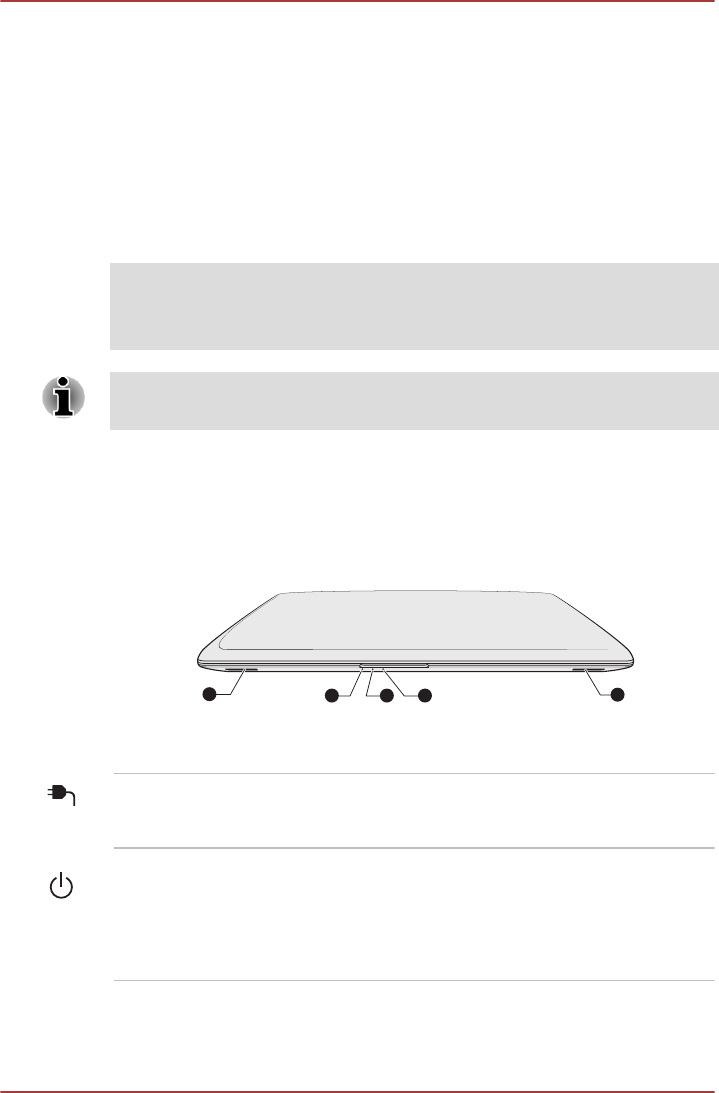
Chapter 2
The Grand Tour
This chapter identifies the various components of the computer - it is
recommended that you become familiar with each before you operate the
computer.
Legal Footnote (Non-applicable Icons)
For more information regarding Non-applicable Icons, please refer to the
Legal Footnotes section in Appendix C.
Please handle your computer carefully to avoid scratching or damaging the
surface.
Front with the display closed
The following figure shows the computer’s front with its display panel in the
closed position.
Figure 2-1 Front of the computer with display panel closed
321
4
4
1. DC IN indicator 3. Battery indicator
2. Power indicator 4. Stereo speakers
DC IN indicator The DC IN indicator normally glows green when
power is being correctly supplied from the AC
power adaptor.
Power indicator The Power indicator normally glows green when
the computer is turned on. However, if you turn
the computer off into Sleep Mode, this indicator
will flash orange - approximately two seconds on,
two seconds off.
PORTÉGÉ Z930/Satellite Z930 Series
User's Manual 2-1


















