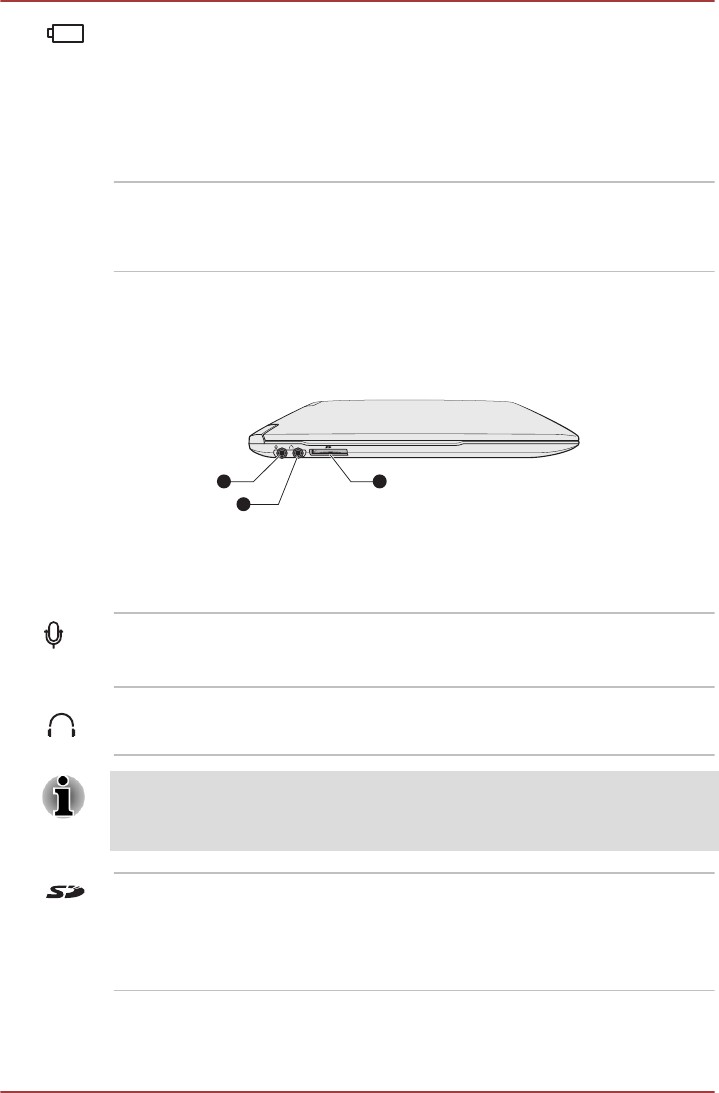
Battery indicator The Battery indicator shows the condition of the
battery's charge - green indicates the battery is
fully charged, orange indicates the battery is
charging, and flashing orange indicates a low
battery condition.
Please refer to Chapter 5, Power and Power-Up
Modes for more information on this feature.
Stereo speakers The speakers emit sound generated by your
software as well as audio alarms, such as low
battery condition, generated by the system.
Left side
The following figure shows the computer’s left side.
Figure 2-2 The left side of the computer
1 3
2
1. Microphone jack 3. Memory media slot
2. Headphone jack
Product appearance depends on the model you purchased.
Microphone jack A 3.5 mm mini microphone jack enables
connection of a three-conductor mini jack for
stereo microphone input.
Headphone jack A 3.5 mm mini headphone jack enables
connection of stereo headphones.
The integrated sound system provides support for the computer's internal
speakers and microphone, as well as allowing an external microphone and
headphones to be connected via the appropriate jacks.
Memory media slot This slot lets you insert an SD™/SDHC™/
SDXC™ memory card, miniSD™/microSD™
Card, and MultiMediaCard™. Refer to the
Optional devices section in Chapter 3, Operating
Basics for more information.
PORTÉGÉ Z930/Satellite Z930 Series
User's Manual 2-2


















