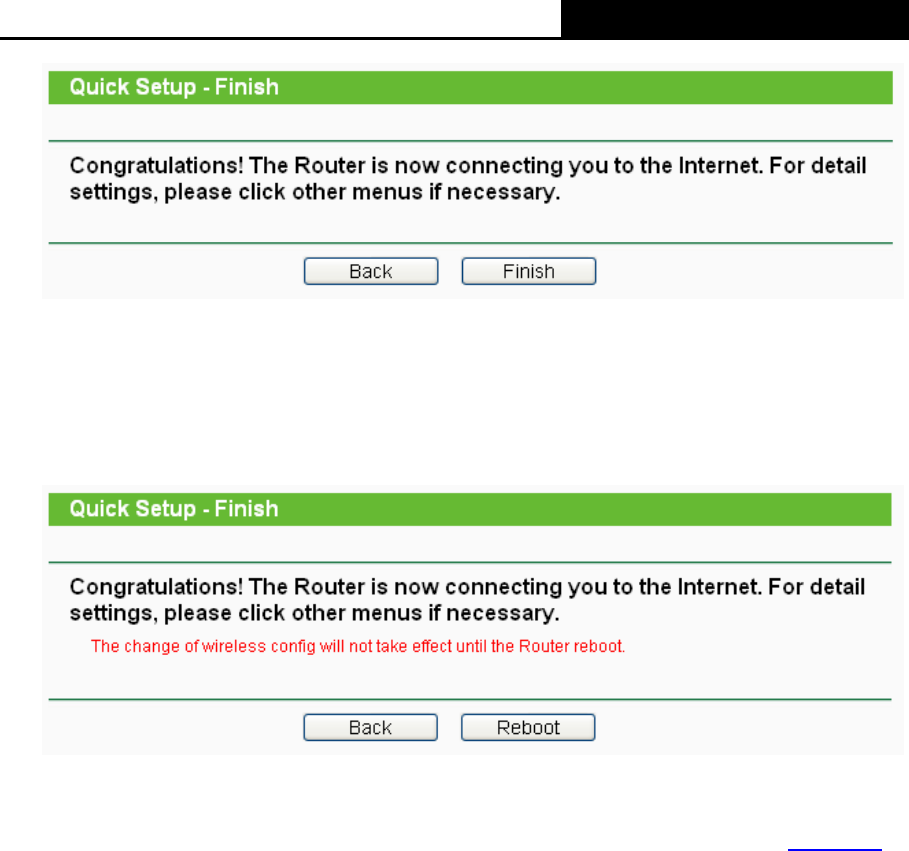
TL-MR3220 3G/3.75G Wireless Lite N Router
-16-
Figure 3-12 Quick Setup – Finish
If there are something changed on the Wireless page, you will see the Finish page as
shown in Figure 3-13. Click the Reboot button to make your
wireless configuration to take
effect and finish the Quick Setup.
Figure 3-13 Quick Setup – Finish
After the rebooting, please check whether you can access the Internet or not in the 4.2 Status
page.
)
Note:
The configuration for 3G Only, WAN Preferred and WAN Only mode is very similar to 3G
Preferred mode. Here we just take 3G Preferred for example.


















