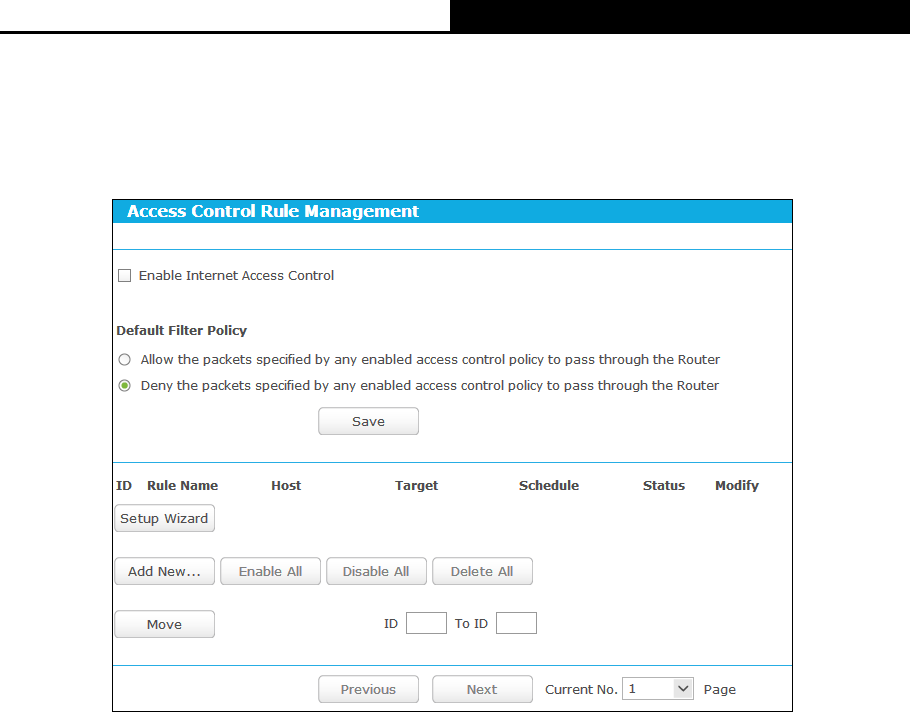
Archer C9
AC1900 Wireless Dual Band Gigabit Router
5.13.1 Rule
Choose menu “Advanced
→
Access Control
→
Rule”, and then you can view and set Access
Control rules in the screen as shown in Figure 5-65.
Figure 5-65 Access Control Rule Management
Enable Internet Access Control - Select the checkbox to enable the Internet Access Control
function, so the Default Filter Policy can take effect.
Rule Name - Displays the name of the rule and this name is unique.
Host - Displays the host selected in the corresponding rule.
Target - Displays the target selected in the corresponding rule.
Schedule - Displays the schedule selected in the corresponding rule.
Status - Displays the status of the rule, enabled or not. Select the corresponding checkbox to
enable the entry.
Modify - Here you can edit or delete an existing rule.
Setup Wizard - Click the Setup Wizard button to create a new rule entry.
Add New... - Click the Add New... button to add a new rule entry.
Enable All - Click the Enable All button to enable all the rules in the list.
Disable All - Click the Disable All button to disable all the rules in the list.
Delete All - Click the Delete All button to delete all the entries in the table.
- 81 -


















