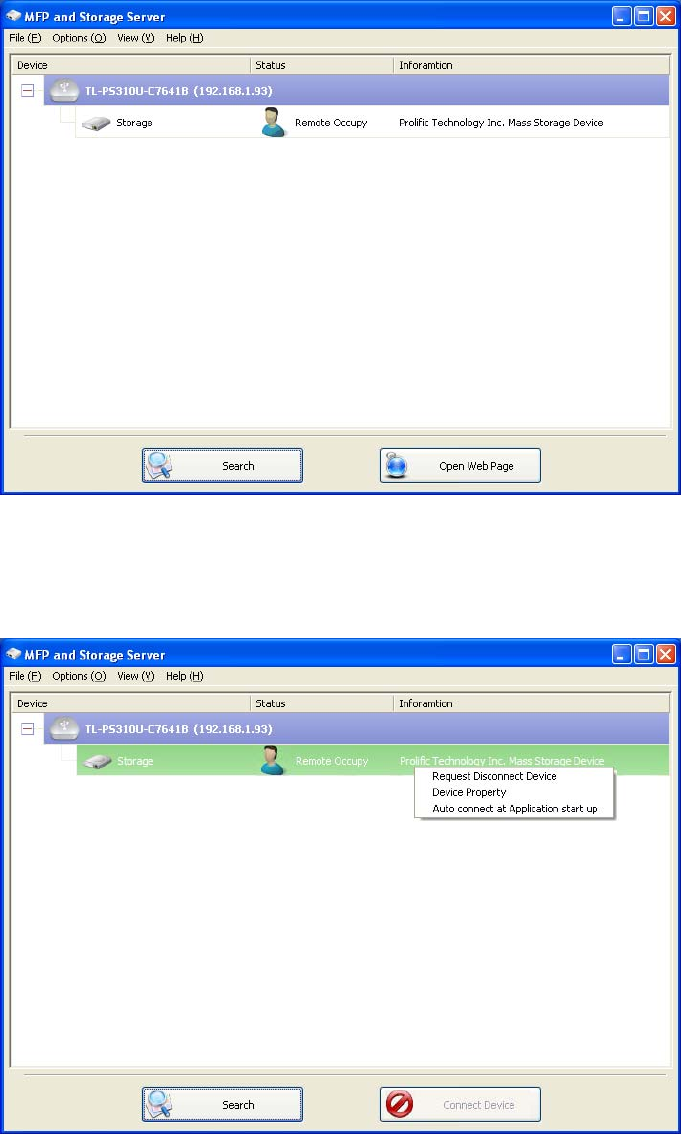
11
2. To send the courteous message, right-click on the USB device and select “Request
Disconnect Device”. A message will then be sent to the user requesting that they disconnect
from the USB device.
)
Note:
If the occupying user denies this request, then you will not be able to send any further requests to
the same user for 3 minutes. This is to prevent any user from flooding the occupying user will
multiple requests within a short period of time.


















