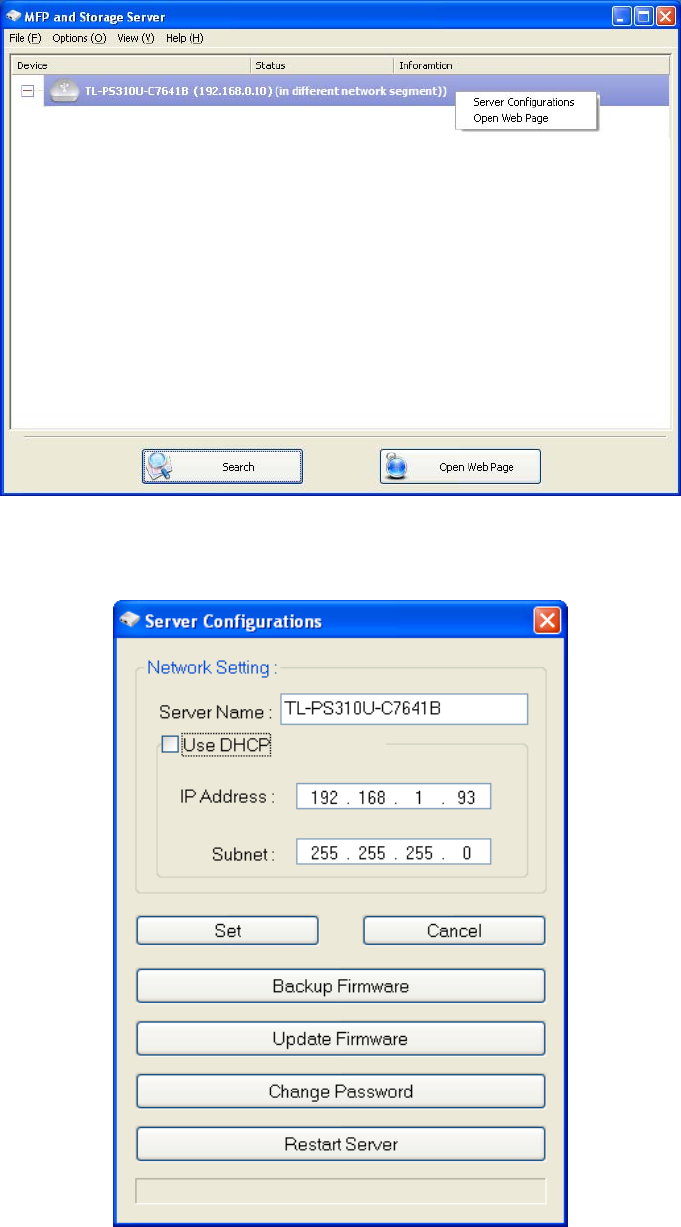
12
2.1.5 Setting the MFP and Storage Server by Setup Utility
1. To configure the MFP and Storage Server by setup utility, right-click on the MFP and Storage
Server and select “Server Configurations”.
2. A Server Setting window will be displayed. You may set the DHCP (default), IP address and
password. Moreover, you can upgrade the firmware and reboot the MFP and Storage Server.


















