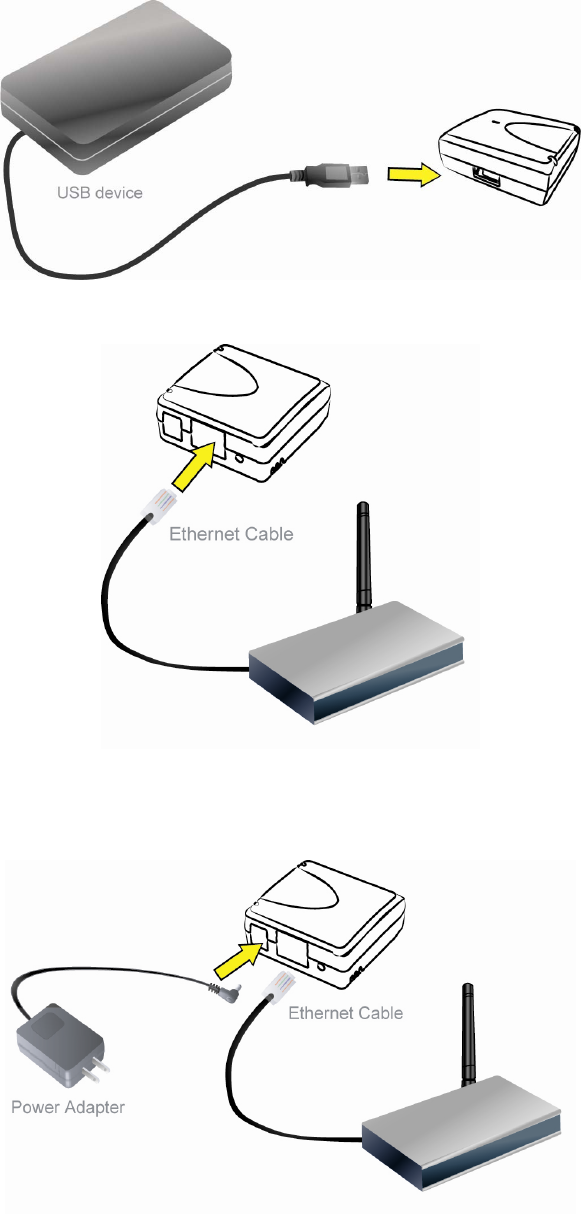
2
2. Connect the MFP and Storage Server to the router or switch/HUB with the Ethernet cable.
3. Connect the power adapter to the MFP and Storage Server. When the LINK LED lights up, the
MFP and Storage Server is correctly connected to the network.


















