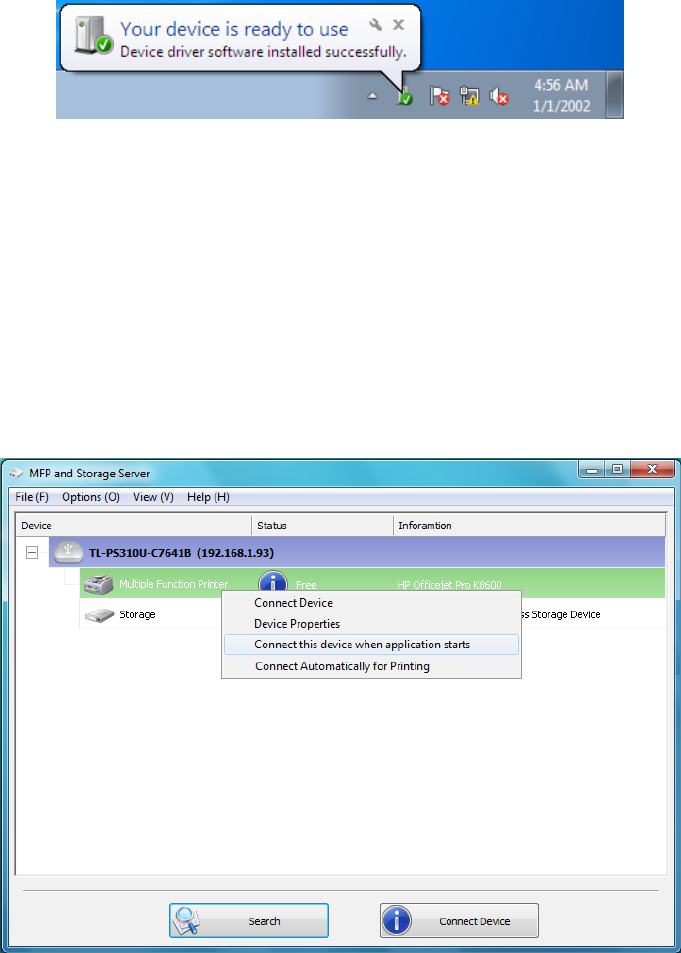
16
2.2.2 Setting up Auto Connection/Auto Disconnection
1. Right-click on the device that you want to set up auto connection feature.
2. From the pop-up shortcut menu, you can:
z Select the Connect this device when application starts option so that the device will be
connected automatically when the system starts.
z Select the Connect Automatically for Printing option so that the printer will be
connected automatically when it is assigned for print task.
3. Click Option and then you can:
z Select the Disconnect Storage Device When Idle option so that the storage device will
be disconnected automatically when the system is idle.
z Select the Disconnect Printer When Idle option so that the printer will be disconnected
automatically when the system is idle.


















