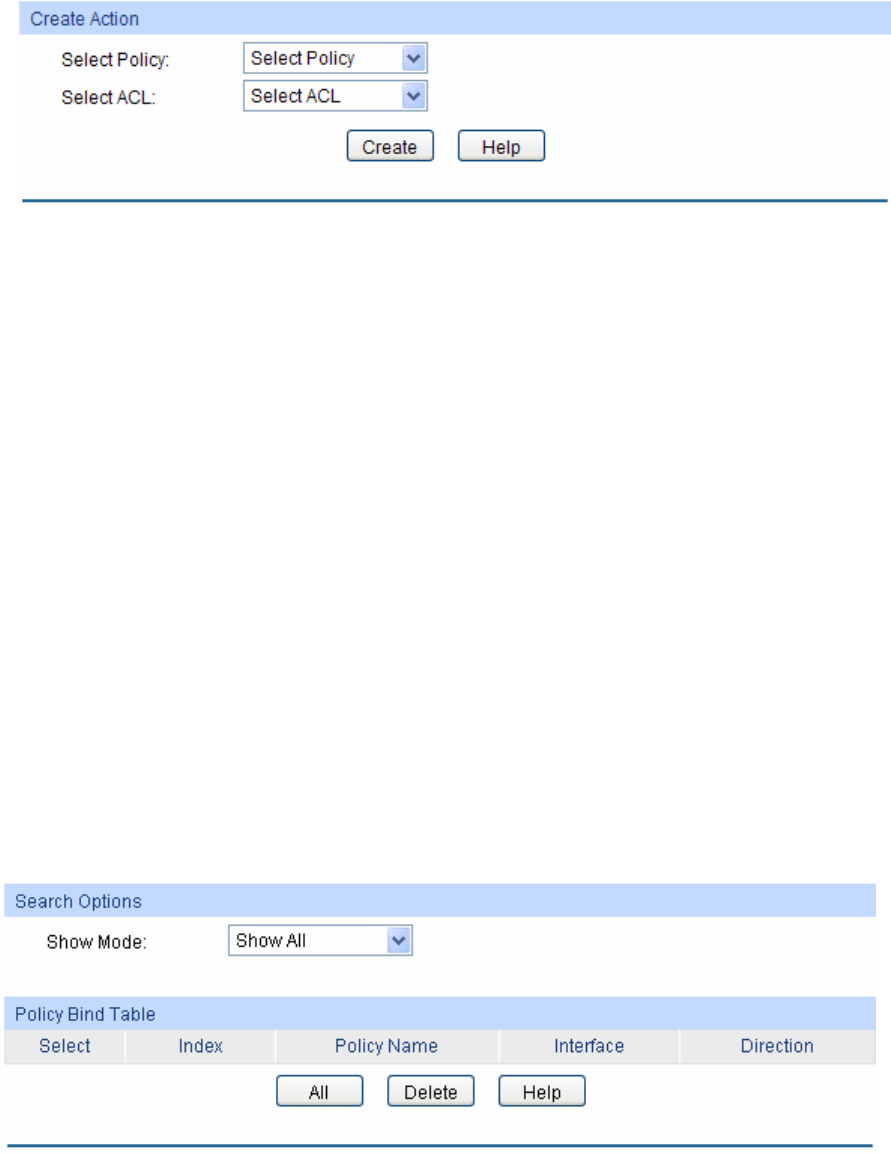
10.2.3 Action Create
On this page you can add ACLs for the policy.
Choose the menu ACL→Policy Config→Action Create to load the following page.
Figure 10-8 Action Create
The following entries are displayed on this screen:
Create Action
Select Policy: Select the name of the policy.
Select ACL: Select the ACL for configuration in the policy.
10.3 Policy Binding
Policy Binding function can have the policy take its effect on a specific port/VLAN. The policy will
take effect only when it is bound to a port/VLAN. In the same way, the port/VLAN will receive the
data packets and process them based on the policy only when the policy is bound to the
port/VLAN.
The Policy Binding can be implemented on Binding Table, Port Binding and VLAN Binding
pages.
10.3.1 Binding Table
On this page view the policy bound to port/VLAN.
Choose the menu ACL→Policy Binding→Binding Table to load the following page.
Figure 10-9 Binding Table
11
8


















