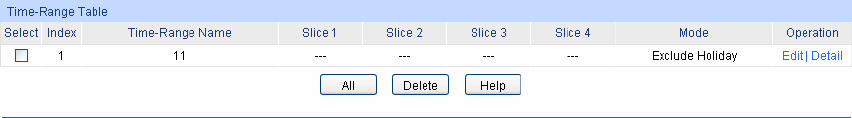
PoE S
tatus: Select to the enable/disable PoE fe
ature for the corresponding
port. If set enable, the port may supply power to the linked PD
(Power Device).
PoE Priority: The priority levels include High, Middle and Low in descending
order. When the supply power exceeds the system power limit,
the PD linked to the port with lower priority will be disconnected.
Power Limit: Defines the max power the correspon
ding port can supply. Class1
represents 4w, Class2 represents 7w, Class3 represents 15.4w,
and Class4 represents 30w.
PoE Profile
Select: Select the desired profile to delete.
Profile Nam
e: Displays the name of the profile.
PoE Status: Displays the PoE status of the port in the profile.
PoE Priority: Displays the PoE priority of the port in the profile.
Power Limit: Displays the max power the port in the profile can supply.
11.2 PoE Time-Range
A time-range based PoE enables you to implement PoE power supply by differentiating the
time-ranges. A time-range can be specified for each port. The port will not supply power when the
specified time-range is configured and the system time is not within the time-range.
On this switch absolute time, week time and holiday can be configured. Configure an absolute time
section in the form of “the start date to the end date” to make the port based on this time range
supply power; configure a week time section to make the port supply based on this time range on
the fixed days of the week; configure a holiday section and select Exclude Holiday to make the port
based on this time range not supply power on some special days. In each time-range, four
time-slices can be configured.
The Time-Range configuration can be implemented on PoE Time-Range Summary, PoE
Time-Range Create and PoE Holiday Config pages.
11.2.1 Time-Range Summary
On this page you can view or delete the current time-ranges.
Choose the menu PoE→PoE T
ime-Range→PoE Time-Range Summary to load the following
page.
Figure 11-3 Time-Range Table
The following items are displayed on this screen:
Time-Range Table
Select: Select the desired entry to delete the corresponding time-range.
126


















