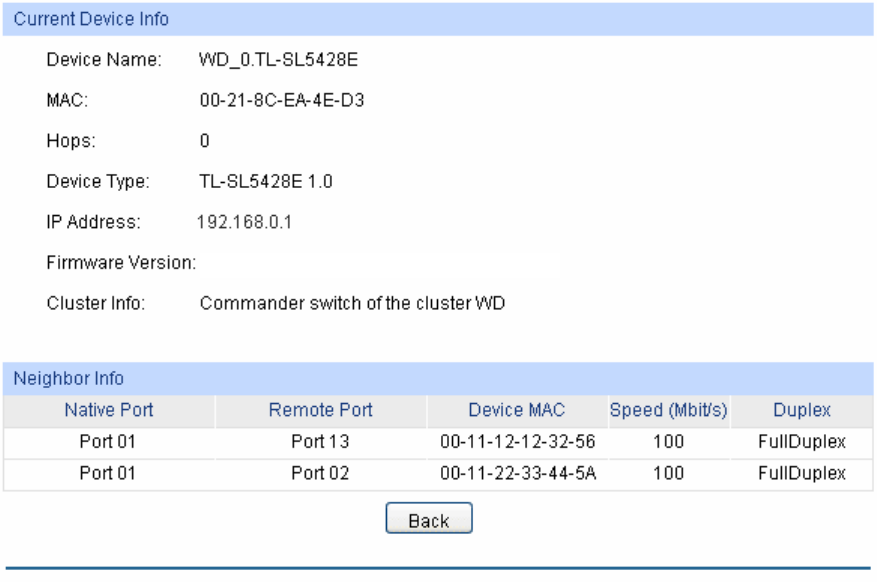
Device Table
Device Type: Displays the device description collected through NTDP.
Device MAC: Displays the MAC address of this device.
Cluster Name: Displays the cluster name of this device.
Role: Displays the role this device plays in the cluster.
Commander: Indicates the device that can configure and
manage all the devices in a cluster.
Member: Indicates the device that is managed in a cluster.
Candidate: Indicates the device that does not belong to any
cluster though it can be added to a cluster.
Individual: Indicates the device with cluster feature disabled.
Hops: Displays the hop count from this device to the switch.
Neighbor Info: Click the Detail button to view the complete information of this
device and its neighbors.
Collect Topology: Click the Collect Topology button to collect NTDP information of
the switch so as to collect the latest network topology.
Click the Detail button to view the complete information of this device and its neighbors.
1.0.1 Build 20100226 Rel.38288
Figure 13-6 Information of the Current Device
13.2.2 NTDP Summary
On this page you can view the NTDP configuration.
Choose the menu Cluster→NTDP→NTDP Summary to load the following page.
188


















