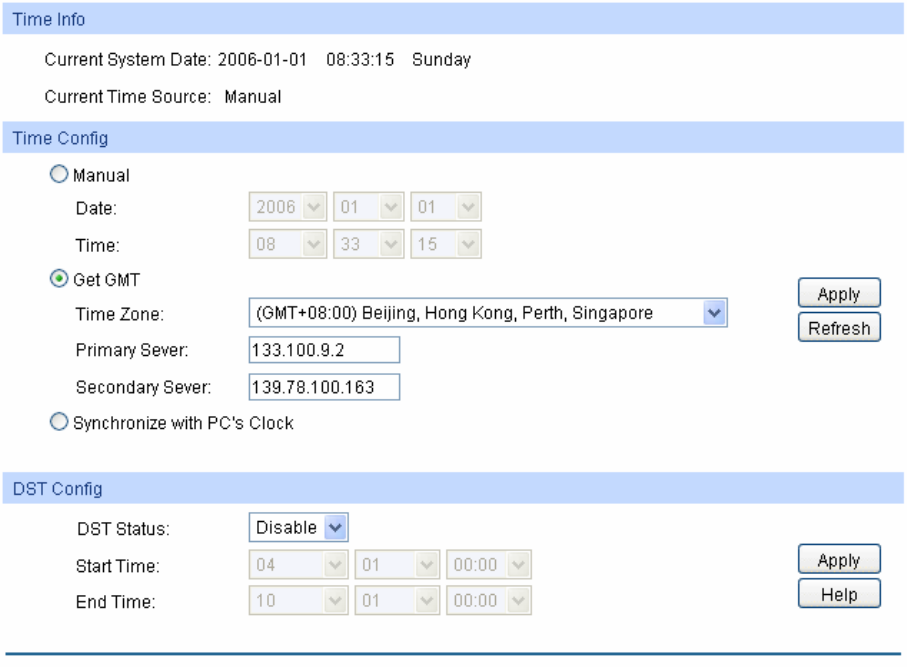
Device Loca
tion: Enter the location of the switch.
System Contact: Enter your contact information.
4.1.3 System Time
System Time is the time displayed while the switch is running. On this page you can configure the
system time and the settings here will be used for other time-based functions like ACL.
You can manually set the system time, get GMT automatically if it has connected to a NTP server or
synchronize with PC’s clock as the system time.
Choose the menu System→System Info→System Time to load the following page.
Figure 4-5 System Time
The following entries are displayed on this screen:
Time Info
Current System
Date:
Displays the current date and time of the switch.
Current Time
Source:
Displays the current time source of the switch.
Time Config
Manual: When this option is selected, you can set the date and time
manually.
14


















