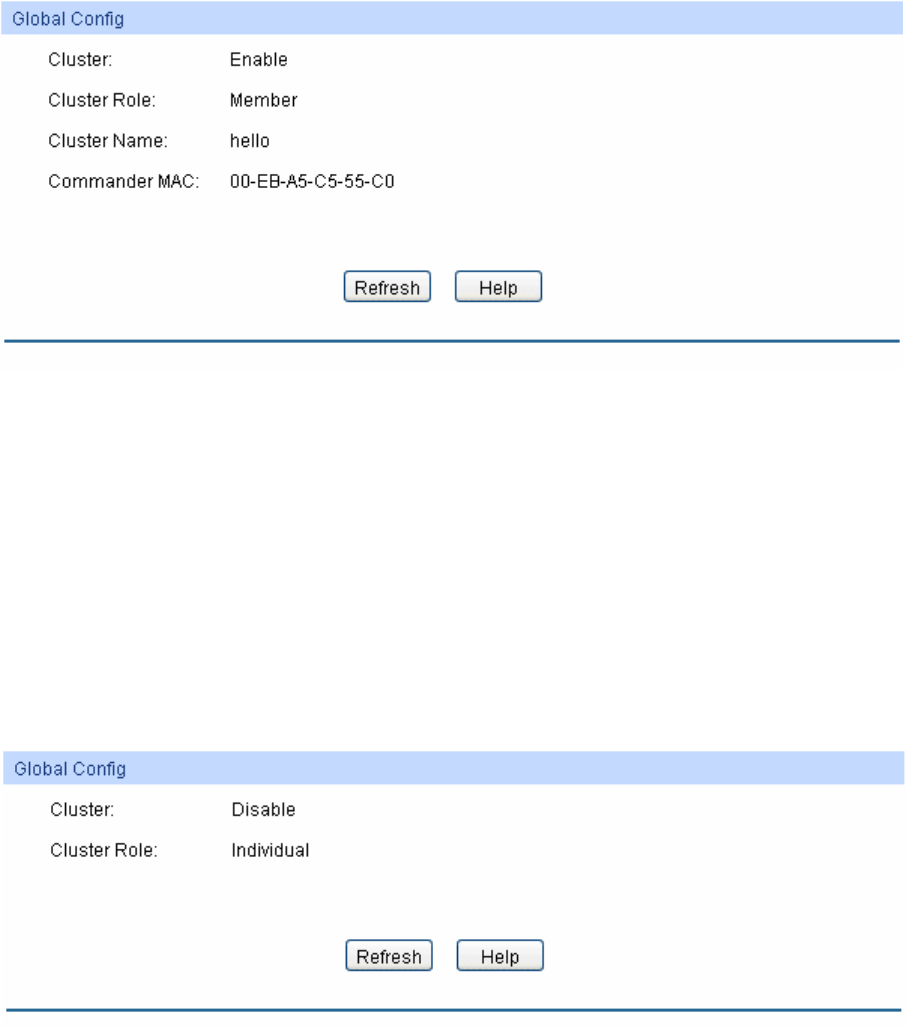
Cluster: Displays the cluster st
atus (enabled or disabled) of the switch.
Cluster Role: Displays the role the switch plays in the cluster.
For a member switch, the following page is displayed:
Figure 13-10 Cluster Summary for Member Switch
The following entries are displayed on this screen:
Global Config
Cluster: Displays the cluster status (enabled or disabled) of the switch.
Cluster Role: Displays the role the switch plays in the cluster.
Cluster Name: Displays the name of the current cluster the switch belongs to.
Commander MAC: Displays the MAC address of the commander switch.
For an individual switch, the following page is displayed:
Figure 13-11 Cluster Summary for Individual Switch
The following entries are displayed on this screen:
Global Config
Cluster: Displays the cluster status (enabled or disabled) of the switch.
Cluster Role: Displays the role the switch plays in the cluster.
192





















