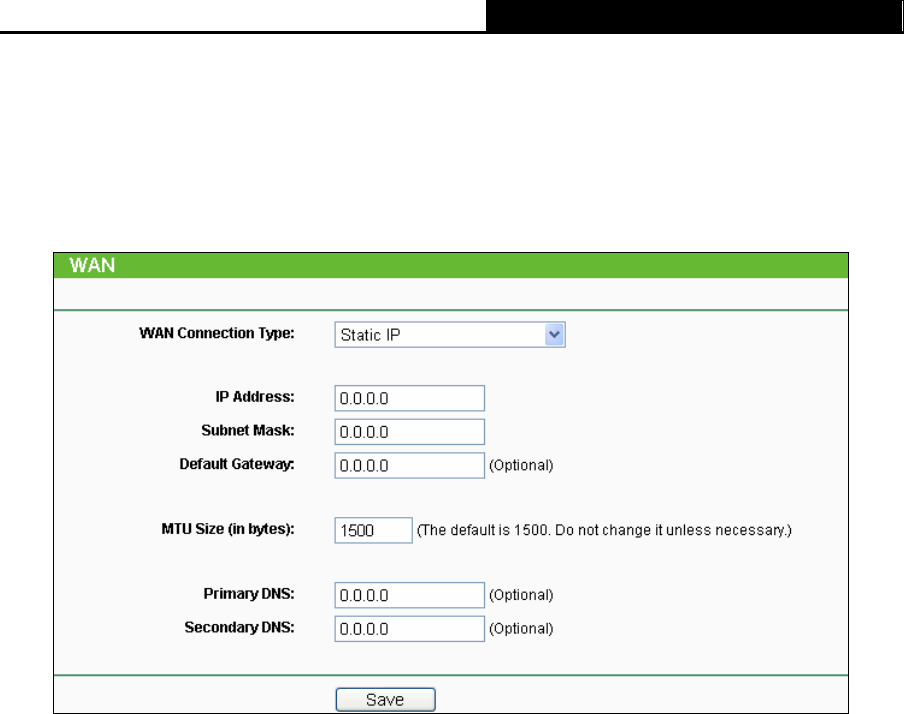
TL-WR340G/TL-WR340GD 54Mbps Wireless Router User Guide
21
¾ Get IP with Unicast DHCP - A few ISPs' DHCP servers do not support the broadcast
applications. If you cannot get the IP Address normally, you can choose this option. (This is
rarely required.)
2. If you choose Static IP, you should have fixed IP parameters specified by your ISP. The
Static IP settings page will appear, shown in Figure 3-5:
Figure 3-5 WAN - Static IP
You should type the following parameters into the spaces provided:
¾ IP Address - Enter the IP address in dotted-decimal notation provided by your ISP.
¾ Subnet Mask - Enter the subnet Mask in dotted-decimal notation provided by your ISP,
usually is 255.255.255.0.
¾ Default Gateway - (Optional) Enter the gateway IP address in dotted-decimal notation
provided by your ISP.
¾ MTU Size - The normal MTU (Maximum Transmission Unit) value for most Ethernet networks
is 1500 Bytes. For some ISPs you may need to modify the MTU. But this is rarely required,
and should not be done unless you are sure it is necessary for your ISP connection.
¾ Primary DNS - (Optional) Enter the DNS address in dotted-decimal notation provided by your
ISP.
¾ Secondary DNS - (Optional) Type another DNS address in dotted-decimal notation provided
by your ISP if provided.
3. If you choose PPPoE, you should enter the following parameters (Figure 3-6):


















