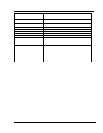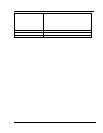Firmware Upgrade Procedure Firmware File Names
Trango Broadband Wireless — Atlas5010 page 32
Chapter 6 Firmware Upgrade Procedure
Trango Broadband Wireless will from time to time release firmware upgrades for the Atlas series radios. The latest
released firmware can be downloaded from http://www.trangobroadband.com/support/downloads.htm.
Firmware releases consists of two files: Main image firmware and Web (HTTP interface) firmware.
Firmware File Names
Firmware files are released in the format shown below. This example consists of main image and web firmware versions
3.0r1.
Main Image: p5m_3p0r1D07062701_Pupgrade
Firmware Version: 3p0r1D07062701
File Size: 1985536 bytes
Web web_1p1D05081601_Pupgrade
File Size: 143872 bytes
Firmware Upgrade Password
The firmware filenames include the upgrade password (the characters after the ‘_P’ in the file name) The default
upgrade password in the Atlas radios is upgrade. Users may change the upgrade password within the radios using the
password upgrade command. Firmware release files from Trango Broadband Wireless will always be names with the
default upgrade password of upgrade. If the user changes the upgrade password in the radio, then the firmware file name
must be changed as well in order to upgrade the radios.
Upgrade Procedure
1. Place firmware files in easily