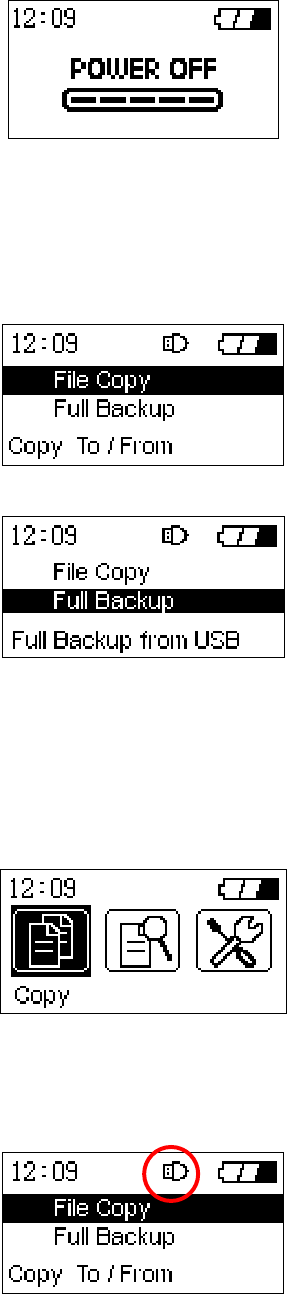
OLED display to indicate the Power Off status.
Copy
The StoreJet
™
OTG provides two copy options:
• File Copy
• Full Backup
File Copy
Allows you to choose the specific files, or folders that you want to copy to, or from the StoreJet
™
OTG
and the connected USB device.
1. Connect a USB device to the StoreJet
™
OTG.
2. Select the “Copy” icon in the Main Menu and press the “OK” button to enter the submenu. The
StoreJet
™
OTG will recognize the USB device and the Connected Device icon will appear.
3. Select the “File Copy” option and press the “OK” button.
4. Select the source disk, either USB Device, or Local Device from where you want to copy the
9


















