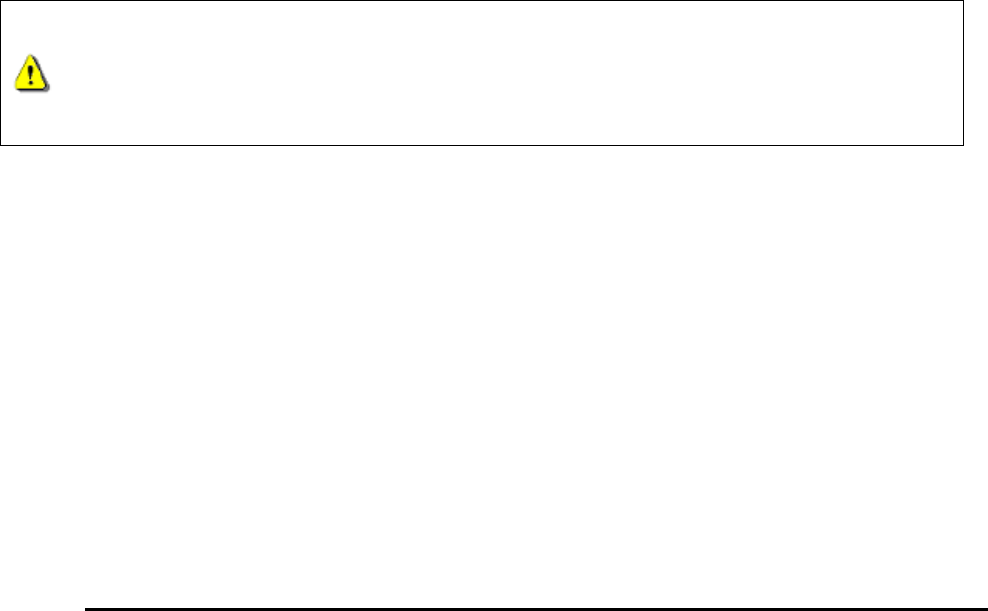
• Bi-directional data transfer
• Hot-Swappable connecting devices
System Requirements
To use the StoreJet
™
OTG as a peripheral you need:
1. Desktop or notebook computer with a working USB port
2. One of the following operating systems:
• Windows
®
98SE
• Windows
®
Me
• Windows
®
2000
• Windows
®
XP
• Mac
™
OS 10.1.3, or later
Caution: Safety Instructions
Please follow these usage and safety guidelines for your StoreJet
™
OTG.
Only one USB device can be connected to the StoreJet
™
OTG at a time. USB
devices must be connected to the StoreJet
™
OTG’s USB A-Type port. If the
connecting device uses a Mini USB port you must use the Mini USB to USB
A-Type cable.
General Use
• Avoid exposing your StoreJet
™
OTG to temperature extremes of above 45℃, or below 5℃.
• Do not allow your StoreJet
™
OTG to become damp or wet from water or any other liquids.
• Do not place your StoreJet
™
OTG in a strong magnetic field.
• Do not place your StoreJet
™
OTG in any unstable or vibrating environment.
• Do not use a damp/wet cloth to wipe or clean the exterior case and/or the OLED display.
• Do not use or store your StoreJet
™
OTG in any of the listed environments:
o Direct sunlight
o Next to an air conditioner, electric heater or other heat sources
o In a closed car that is in direct sunlight
Backing Up Data
• Transcend does NOT take any responsibility for data loss, or damage during operation.
We strongly advise you to regularly backup the data on your StoreJet
™
OTG to a computer, or
other storage medium.
• To ensure High-Speed USB 2.0 data transfer rates when using your StoreJet
™
OTG with a
computer. Please check the computer has the relevant USB drivers, if you are unsure of how to
2


















