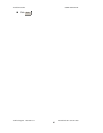Transition Networks SISPM1040-182D-LR
Technical Support: 1-800-260-1312 International: 00-1-952-941-7600
83
aware devices (switches). A Trunk Port, connected to the trunk link, has an
understanding of tagged frame, which is used for the communication among
VLANs across switches. Which frames of the specified VIDs will be forwarded
depends on the values filled in the Tagged VID column field. Please insert a
comma between two VIDs.
Note:
1. A trunk port doesn’t insert tag into an untagged frame, and therefore the untagged
VID column field is not available.
2. It’s not necessary to type ‘1’ in the tagged VID. The trunk port will forward the frames
of VLAN 1.
3. The trunk port has to be connected to a trunk/hybrid port of the other switch. Both the
tagged VID of the two ports have to be the same.
¾ Hybrid Link: A segment which consists of Access and Trunk links. The hybrid
port has both the features of access and trunk ports. A hybrid port has a PVID
belonging to a particular VLAN, and it also forwards the specified tagged-
frames for the purpose of VLAN communication across switches.
Note:
1. It’s not necessary to type ‘1’ in the tagged VID. The hybrid port will forward the
frames of VLAN 1.
2. The trunk port has to be connected to a trunk/hybrid port of the other switch. Both
the tagged VID of the two ports have to be the same.
Untagged VID: This column field is available when Link Type is set as Access Link
and Hybrid Link. Assign a number in the range between 1 an 4094.
Tagged VID:
This column field is available when Link Type is set as Trunk Link and
Hybrid Link. Assign a number in the range between 1 an 4094.
Click
Apply
to have the configuration take effect.
You can see the link type, untagged VID, and tagged VID information of each port in
the table below on the screen.