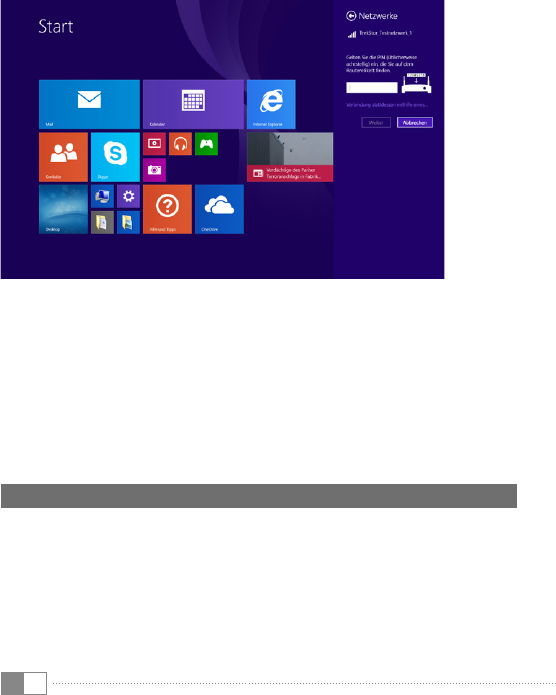
EN
18
WPS
If a WPS authentication method (for example, a PIN) was set up for your router,
the SurfTab shows a different input field. Enter the PIN in the input field (or follow
the selected authentication method) or tap "ConneCt using a seCurity key insteaD" to
ignore this step and go directly to the entry of the WPA network key.
The SurfTab now connects to the wireless network.
r
WARNING
You will be asked whether the SurfTab should search for additional
devices in the selected network and whether it should automatically
connect to these devices (for example, printers or television sets).
This is recommended in private home networks that you can trust. If you
connect to a public wireless network, we recommend that you decline this
option by tapping "No". In this way, you protect your private sphere.
You can now surf the Internet as usual using the Internet browser.
11) Activating Office 365 Personal
A one-year subscription to Office 365 Personal is preinstalled on your SurfTab. To
exploit the numerous benefits of the productivity software, you must activate
Office within six months of activating Windows.
You can then use the Office applications Word, Excel, PowerPoint, Outlook, OneNote,
Access and Publisher on your SurfTab free of charge for one year. Furthermore, you
can benefit from extras such as unlimited OneDrive storage space.
Proceed as follows to activate your Office 365 Personal subscription:


















