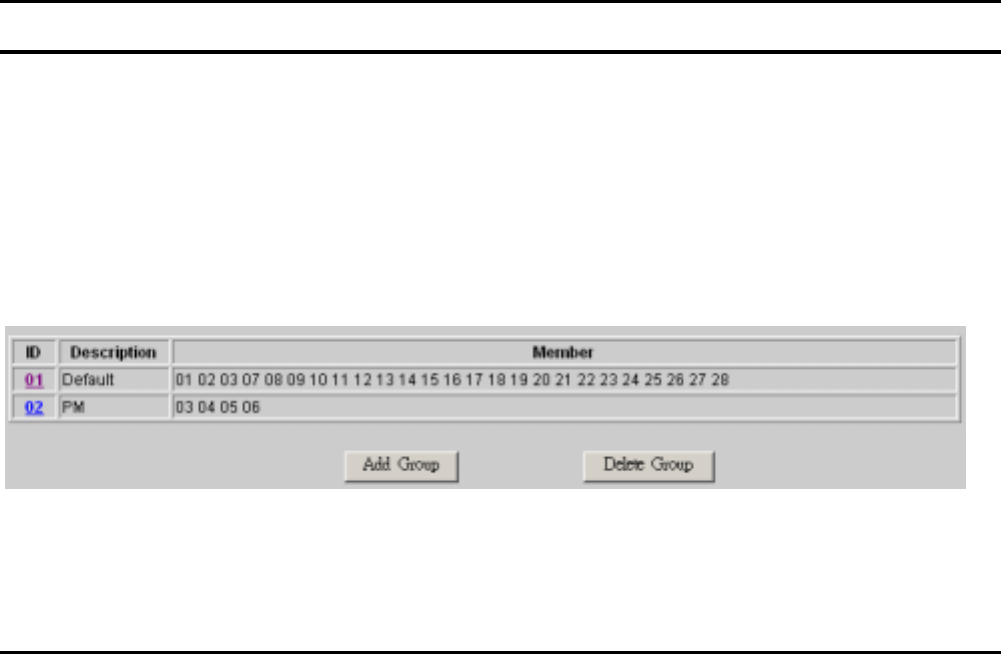
30
Speed/Disable:
This setting has six modes—100M Full, 100M Half, 10M Full, 10M
Half, Auto and Disable—for speed or port disable selections.
Flow Control:
This setting determines whether or not the Switch will be handling
flow control. Set FlowCtrl to Enable for avoiding data transfer
overflow. Or it sets to Disable; there is either no flow control or other
hardware/software management.
When the port is set to forced mode, then the flow control will
automatically set to Disable.
QoS:
In some ports that need to have a high priority to manage the data
transfer, QoS should be change. Set the port’s QoS to high to
determine the port will always transfer their data first.
VLAN Settings (Virtual Local Area Network)
Group individual ports into a small “Virtual” network of their own to
be independent of the other ports. To add a VLAN group, press “Add
Group” button, the new VLAN configuration window will pop out,
you can fill in the description in order to describe this VLAN Group,
check on the port to be a member to this VLAN Group, and press
“Apply” button to execute the setting.
Figure 19. VLAN Group Settings


















