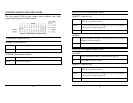i
TABLE OF CONTENT
About This Guide.................................................................................1
Purpose ............................................................................................1
Terms/Usage....................................................................................1
Introduction..........................................................................................3
Gigabit Ethernet Technology...........................................................3
Fast Ethernet Technology ................................................................4
Switching Technology .....................................................................5
VLAN (Virtual Local Area Network)..............................................6
Features............................................................................................6
Unpacking and Installation ..................................................................9
Unpacking........................................................................................9
Installation .......................................................................................9
Rack Mounting ..............................................................................10
Connecting Network Cable............................................................11
AC Power.......................................................................................11
Identifying External Components......................................................13
Front Panel.....................................................................................13
Rear Panel...................................................................................... 14
Understanding LED Indicators ..........................................................15
Power and System LEDs ...............................................................15
Ports 1~24 10/100M Status LEDs..................................................16
Ports 25~26 Gigabit Status LEDs ..................................................16
Configuration.....................................................................................18
ii
Installing the Web Management Utility.........................................18
Discovery List................................................................................ 19
Monitor List................................................................................... 20
Device Setting................................................................................22
Toolbar...........................................................................................23
Configuring the Switch..................................................................24
Login..............................................................................................25
Setup Menu....................................................................................27
Configuring Setup Setting..............................................................28
Port Settings...............................................................................28
VLAN Settings (Virtual Local Area Network).......................... 30
Trunk Setting .............................................................................31
Mirror Setting.............................................................................32
QoS Setting................................................................................33
Device Status .............................................................................34
System Setting ........................................................................... 35
Trap Setting................................................................................36
Set Password..............................................................................37
Backup Setting........................................................................... 37
Reset Setting ..............................................................................38
Logout............................................................................................38
Technical Specifications.................................................................... 39