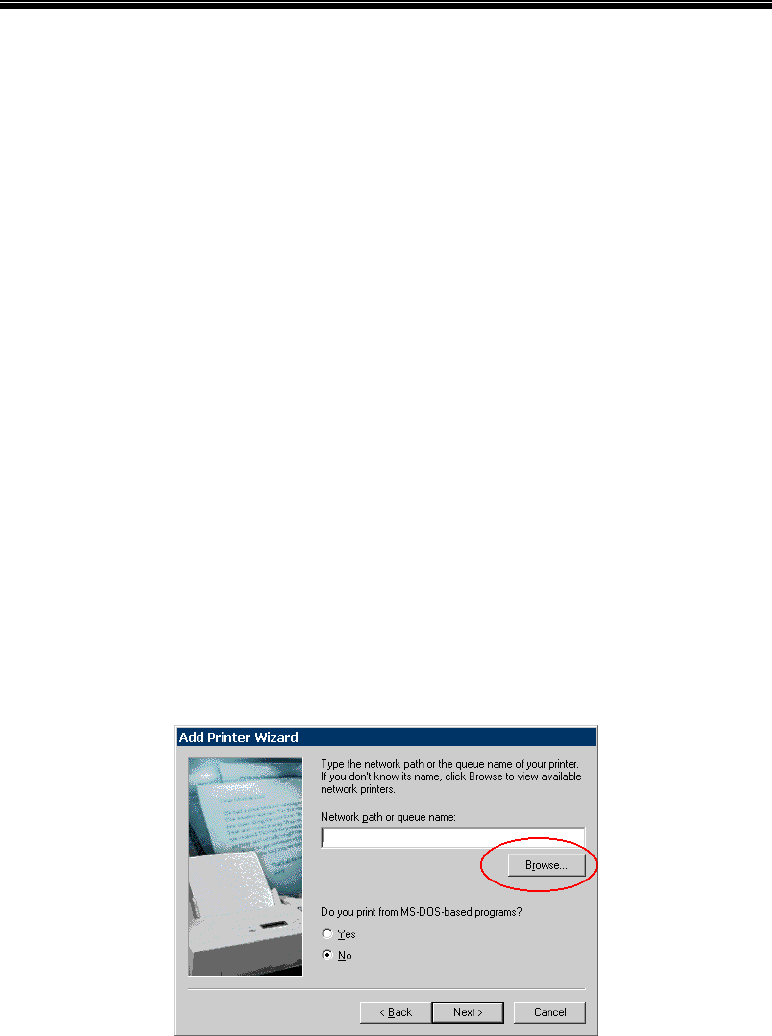
Capture Settings - Windows 2000/XP
1. Login as Administrator.
2. Open the command prompt window.
3. Enter the following command to capture data from LPT1 (parallel port 1)
net use lpt1 \\server_name\printer_name /persistent:yes
Where
\\server_name\ printer_name is replaced with the actual path to your printer.
e.g.
net use lpt1 \\SC3000014\P1 /persistent:yes
4. Close the command prompt window.
To terminate this capture, use the following command at the command prompt:
net use lpt1 /delete
Windows with Server-based Print Queues
With a Server-based Print Queue, the Print Server is installed on an existing Network Server
(Windows, Unix, or NetWare), rather than on your PC. If your Network Administrator uses
this system, each Windows client must be set up as follows:
1. Open your Printers folder, and start the Add Printer Wizard.
2. When prompted, select Network Printer.
3. When prompted for Network Path or Queue Name:
• On Windows 98/ME, click the Browse button
• On Windows 2000/XP, leave the field blank and click Next
Figure 18: Network Path - Windows 98/ME
Page 20


















