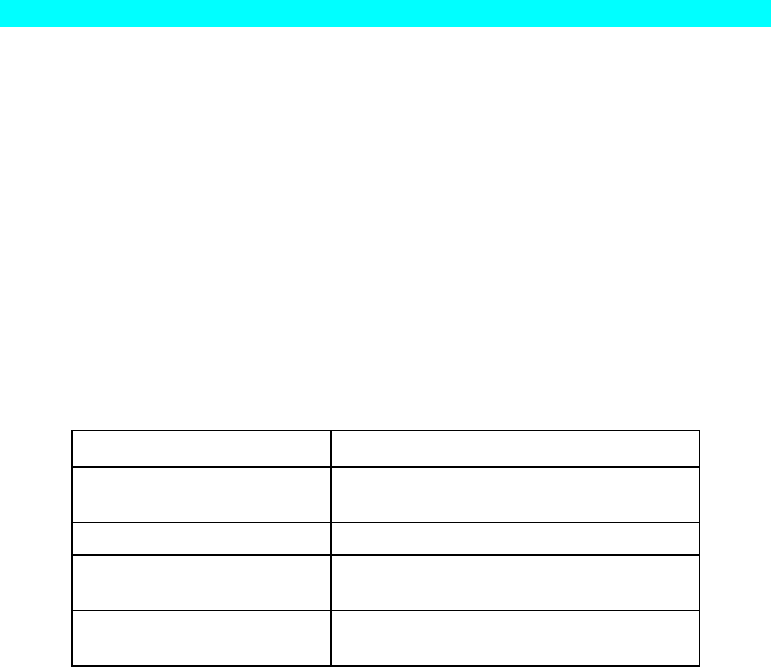
LPD Printing
LPD is a built-in printing protocol for most UNIX systems.
Configuration for the most common platforms is described below.
LPD on IBM AIX 4.15
Before proceeding, ensure that the Print Server has been assigned an IP Address. To setup your
AIX system for LPD printing, perform the following steps.
1. Add the Print Server to /etc/hosts.lpd, using the name you assigned to the Print Server.
2. Start the LPD daemon if it is not running, using the following command:
start src -s qdaemon
3. Start the system administration tool smit and select Print Spooling.
4. Create the required number of queues (one for each logical printer) by selecting:
Add a Print Queue
Remote (Printer attached to Remote Host)
Standard Processing
5. Use the following information:
Field Entry
Name of queue to add
Use a single-word queue name, which
indicates which printer is attached.
Hostname for remote server Print Server name as used in /etc/hosts.lpd.
Name of queue on remote
server
Logical printer number (e.g. L1) to service
this queue.
Type of print spooler on
remote server
Use default value. (AIX Version xxx)
6. Ensure that the logical printers are configured in the Print Server.
7. Print using the following command:
lp -d printer_queue file_name
Where
printer_queue is one of the entries used in Name of queue to add.
file_name is the file you wish to print.
Page 62


















