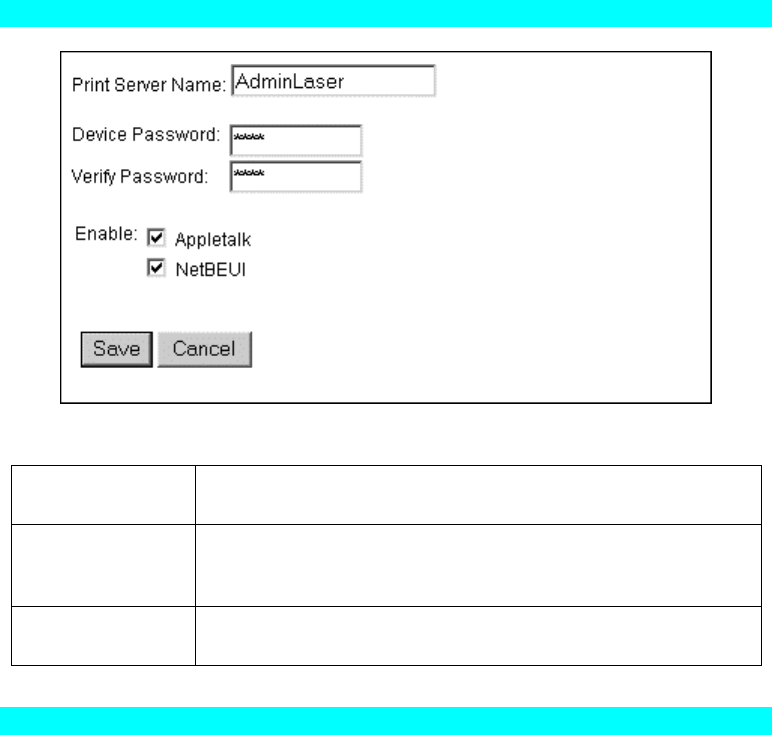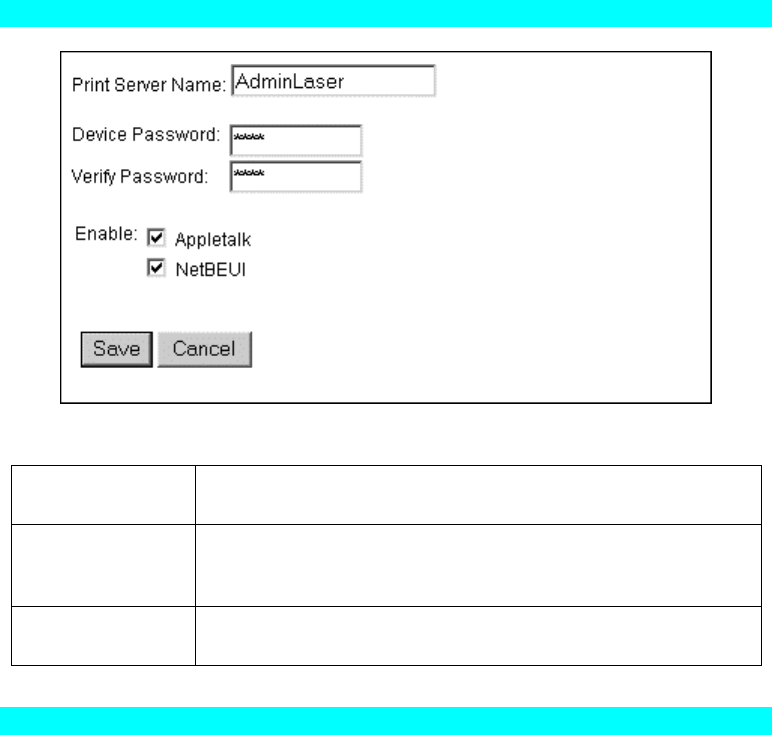
Configure Server
Figure 32: Configure Server Screen
Print Server Name
Change the default name if you wish. The new name must not
contain any spaces or blanks.
Password
Enter the device password, and again in the Verify field. Once a
password is entered, it is required in order to gain access and
change the configuration.
Enable Protocols
Non-TCP/IP may be disabled if they are not required on your LAN.
The available protocols depend on the Print Server model.
Other Screens
Server Status
This screen shows server system data and the current settings for all of the other screens. It is
read-only; no data can be input on this screen.
Printer Ports
This screen displays the current status of each port. For each port, the following data is listed:
• Connected Printer- the model name of the printer connected to the port, if the printer
name is known. (If the printer is not bi-directional, this information is unavailable.)
• Status - the current status of the printer (On-line, Off-line, Out of paper)
• Printing Information - this will show either Idle or Printing.
Page 38