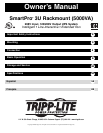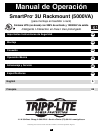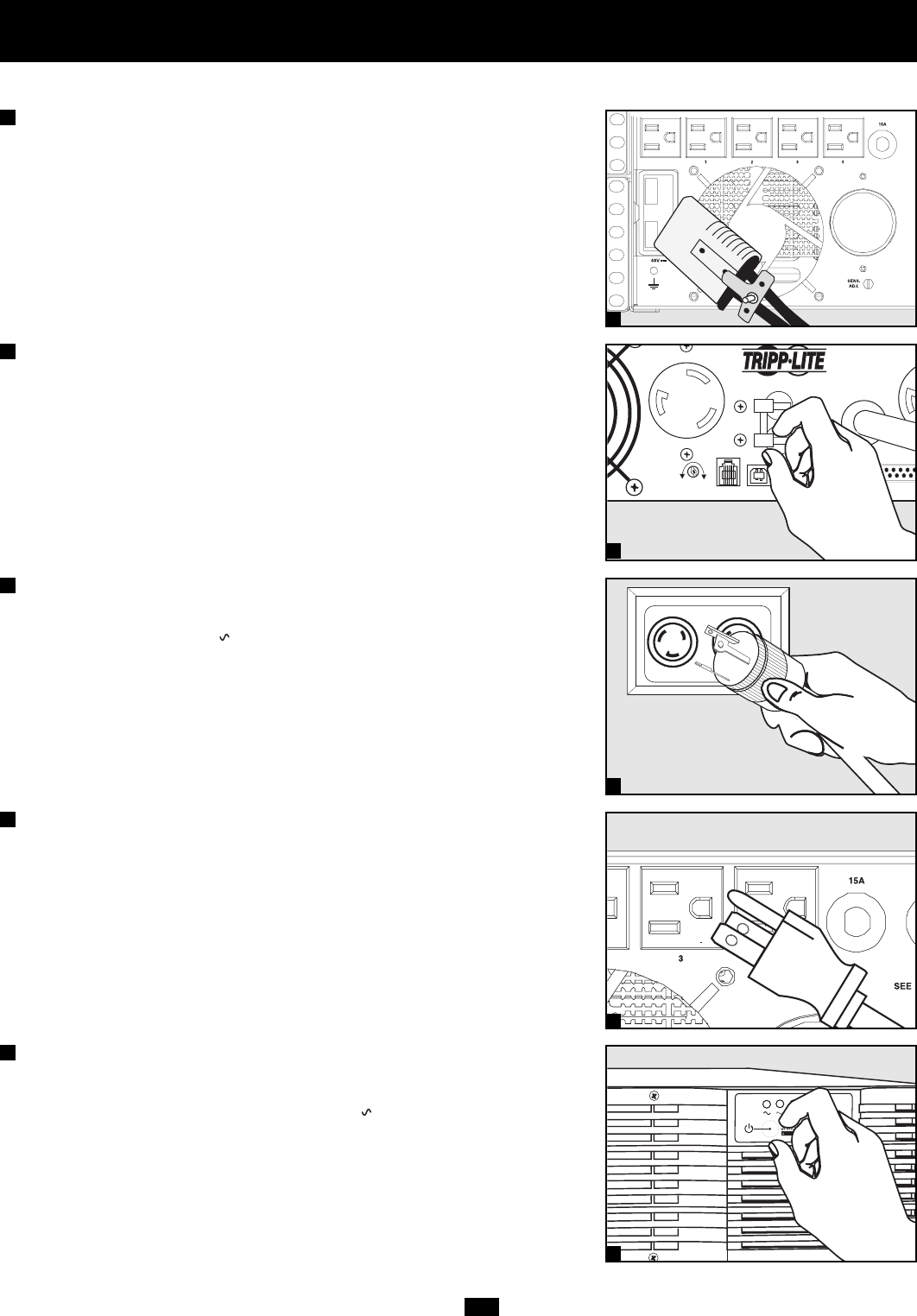
44
Connection
4
Connect a charged external battery pack to your UPS.
Your UPS has no internal batteries and must be connected to an external
battery pack to operate. Complete installation and mounting instructions
for your battery pack appear in the battery pack’s Owner’s Manual.
Make sure that cables are fully inserted into their connectors. Small
sparks may result during battery connection; this is normal.Your UPS
will not start unless connected to a charged external battery pack.
Set the double-pole input breaker to the “ON”
position (towards the left side of the rear panel).
Plug your UPS’s line cord into an electrical outlet.
Once your UPS is plugged in, the UPS will enter STANDBY mode. The
fan will activate and the “ ” LED will begin flashing. The UPS system’s
outlets will not be active until the UPS is turned ON.
Your UPS features a 30-amp plug. However, a trained technician may
replace this plug with a user-supplied 50-amp plug. This will alter the
UPS’s capabilities. See Specifications for more information.
Plug your equipment into your UPS.
Your UPS is designed to support only computer equipment. You will overload
your UPS if you connect household appliances, laser printers or surge
suppressors to the UPS’s outlets.
Turn your UPS ON.
• Press the “POWER” button
• Hold the button for a moment, until the “ ” LED stops flashing and
illuminates constantly
• Release the button
Your UPS is now ON and its AC outlets are active.
1
2
3
4
2
1
4
5
NEMA L6-30P plug shown
3
5