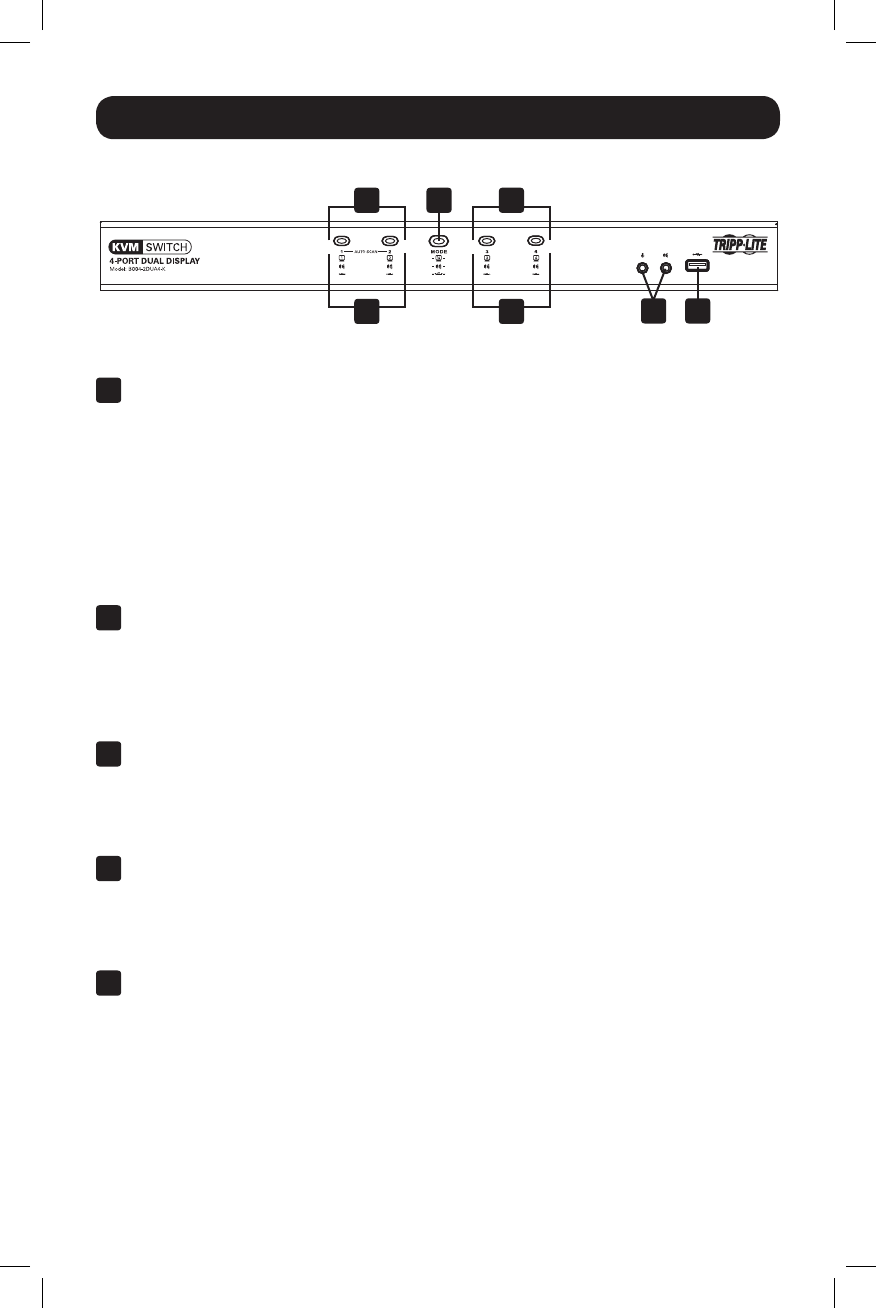
4
Features
Front Panel
No. Component Description
1
Port Selection
Pushbuttons
Pressingoneoftheportselectionpushbuttonswillbring
the focus of one of the following to the corresponding port;
KVM only, Audio only, USB only, or KVM, Audio and USB
simultaneously.Whatfunctionalityisswitchedisdeterminedby
the Mode Selection Pushbutton(seebelow).
Pressingandholdingpushbuttons1and2simultaneously
formorethan2secondswillinitiateanautoscan.Onthe
B004-2DUA4-K,pressingandholdingpushbuttons3and4
simultaneouslyformorethan2secondswillperformaUSB
keyboard/mousereset.
2
Mode
Selection
Pushbutton
Pressthispushbuttontodeterminethefunctionalitythatis
switchedtoaportwhenitspushbuttonispressed.Pressingthe
modeselectionpushbuttononcehighlightstheKVM, Audio and
USBfunctionalityiconsallatthesametime.Pressingittwice
highlights KVM only; three times Audio only; and four times USB
only.
3
Port LEDs
EachportcontainsthreeLEDs;KVM, Audio, and USB. The
correspondingLEDwillilluminateundertheportthathasits
focus.Forexample,ifport1hasthefocusoftheKVM, Audio,
and USBallatthesametime,thenallthreeLEDswillilluminate
under port 1.
4
Console Audio
Connectors
A separate set of Console Speaker and Microphonejacksare
locatedonthefrontpaneloftheunitforgreateraccessibility.
Devicespluggedintotheseportswilltakepriorityoverdevices
plugged into the Console Speaker and Microphonejacksonthe
backpaneloftheunit.
5
USB 2.0
Peripheral Port
USB2.0devices(ashdrives,printers,scanners,etc.)can
bepluggedintothisportandsharedbetweentheconnected
computers.
11 2
3 3
4 5
13-09-063-933242-EN.indd 4 9/10/2013 4:45:01 PM


















