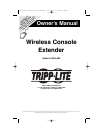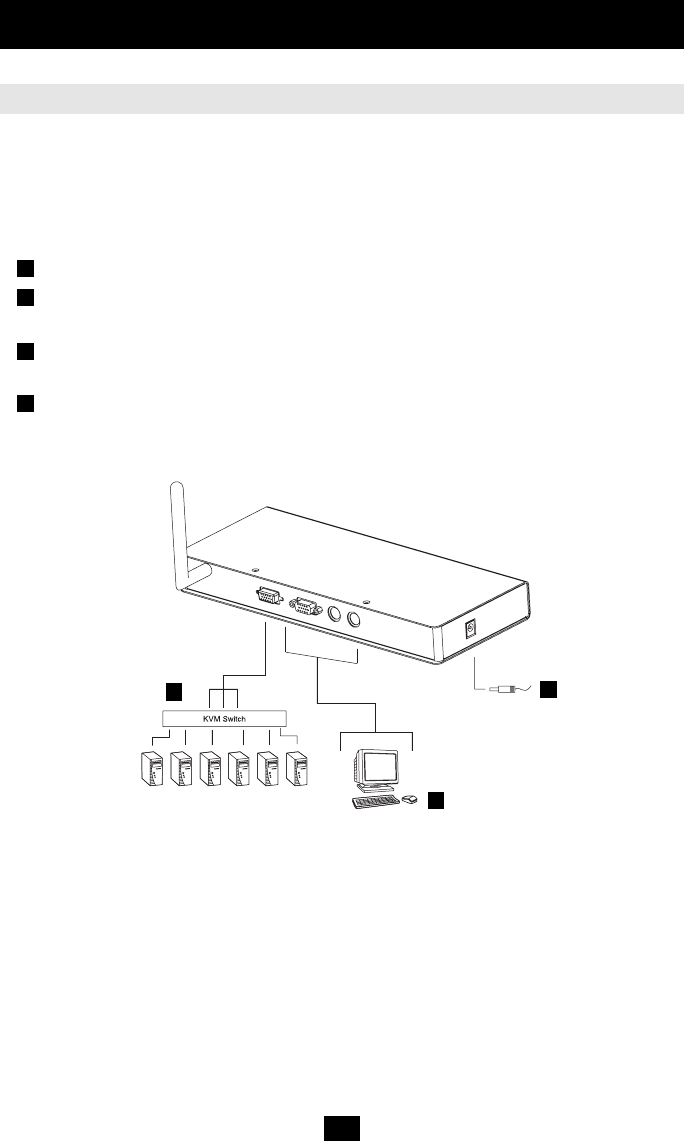
6
Installation
1. Make sure that power to all the devices you will be connecting have been turned off.
Disconnect the power cords of any computers that have the Keyboard Power On
function.
2. Ensure that all devices on the installation are properly grounded.
The following identifies the correct steps to be followed during installation (also see diagram below):
1. Plug the local administrator's keyboard, mouse and monitor into the Console Ports.
2. Use the cable provided with this package to connect the B014-000's KVM Port to the
Keyboard, Video and Mouse ports of the server or KVM switch that you are installing.
3. Plug the power cord into the Power Socket in the unit and the adapter into a surge
suppressor.
4. Power up your server or KVM installation.
Note: If you are connecting to a KVM switch, power up your KVM installation according
to the instructions that came with its Owner’s Manual.
Hardware Setup
1
2
3
1
2
3
4
200507185 93-2464 B014-000 OM.qxd 3/27/2006 10:23 AM Page 6