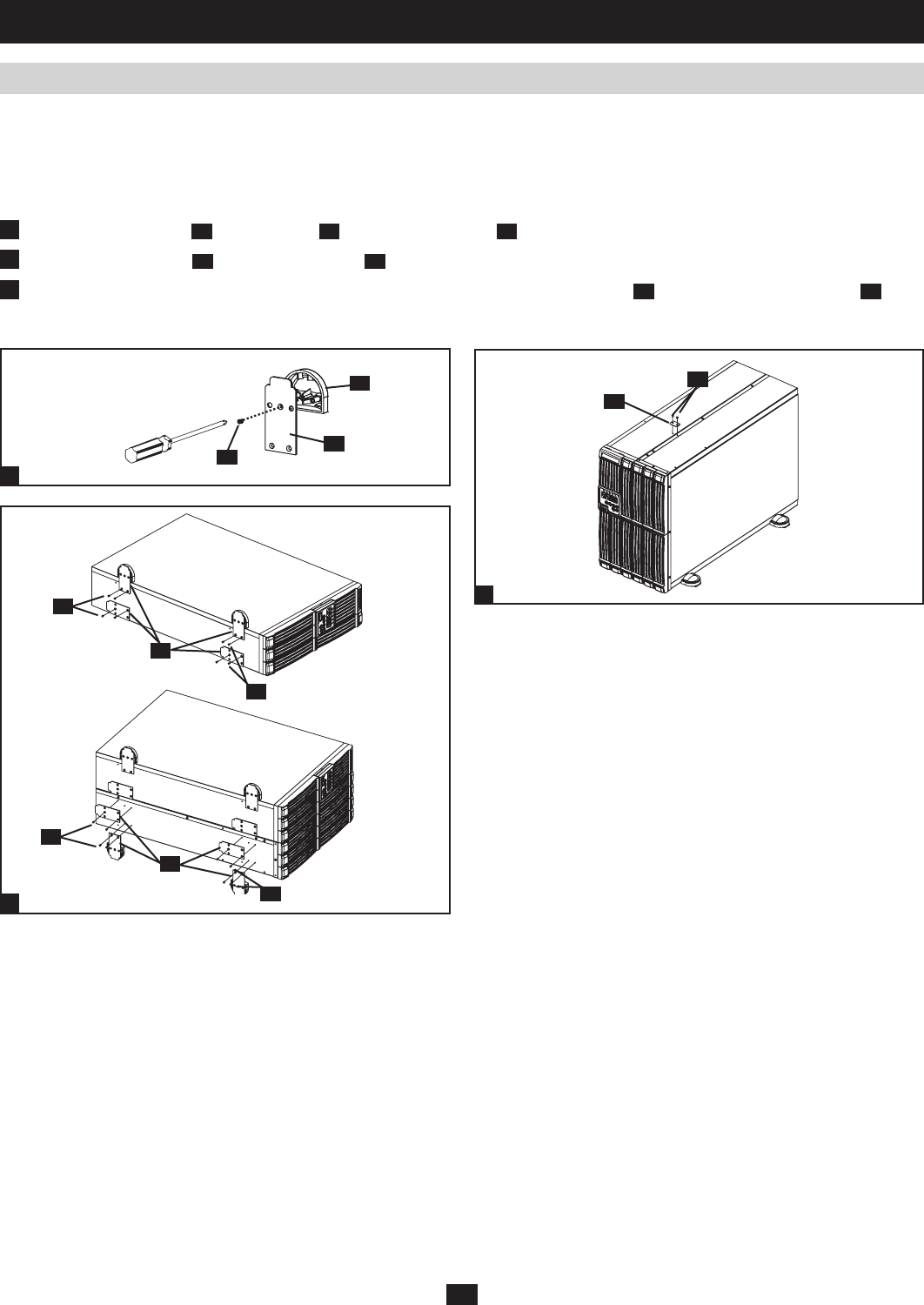
7
1
3
2
S1
S1
S1
S1
A4
A4
A6
S5
S2
A4
A5
4-4 Mounting (Tower)
Warning: When mounting the UPS system in a tower position, make sure the control panel is closer to the top of the cabinet than the
bottom.
Note: The control panel can be rotated to match the UPS system’s position. Pull the panel out slightly, rotate it and push it back into place.
Tower Mounting Procedure
1
UseM4flat-headscrews
S2
to attach covers
A5
to four of the tower feet
A4
.
2
UseM3flat-headscrews
S1
to attach the tower feet
A4
to the UPS power module and external battery pack as shown.
3
Withtheaidofanassistant,placethecabinetsinanuprightposition.UseM3pan-headscrews
S5
toattachthestabilizingbracket
A6
to the
cabinets.
4 – Mounting continued


















