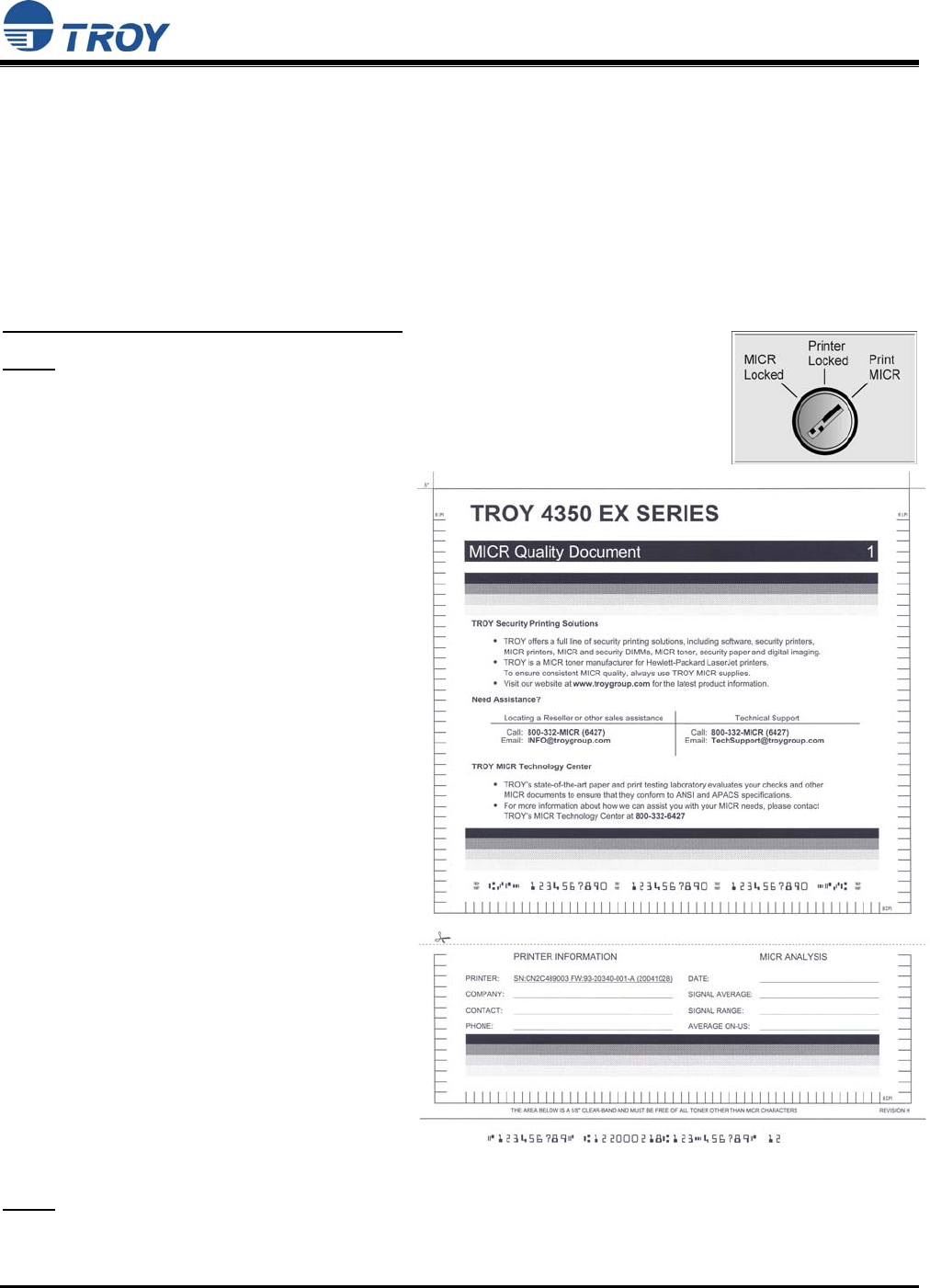
Security Printing Solutions Quick-Start Guide
Document #50-70430-001 Rev. B Page 10 of 11
STEP 6: Check the MICR Print Quality
Maintaining high-quality MICR printing is vital to error-free reader/sorter processing of your checks at the bank.
TROY’s Security Printing Solutions have been consistently shown to have the lowest bank reject rates in the
industry. Poor MICR print quality will cause your checks to be rejected by the bank’s automatic MICR readers,
and therefore, you may incur significant manual processing fees from your bank for each rejected check. The
TROY MICR Quality Document is resident in your TROY printer and can be printed out at any time using the
TROY Printer Utility or printer control panel. Use the TROY MICR Quality Document as a reference to
evaluate the general print quality of your TROY Security Printing Solution.
PRINT THE TROY MICR QUALITY DOCUMENT:
NOTE: TROY Secure EX series printers must have the printer keylock switch set to
“Print MICR” to enable printing of the MICR Quality Document.
1. From the Printer Utility Main Window, click on the printer you wish to manage.
2. If you have already set an administrator password, type the password into the
password box at the bottom of the Main
Window. If a password is not set, then leave
the password box blank.
3. From the Main Window, click on File, and
then click on Print.
4. Click on Quality Document. Choose either
the E-13B or CMC-7 version of this
document. The printer will automatically
print the TROY MICR Quality Document.
Identifying Print Defects
Continuous streaks and/or voids that appear on
the MICR Quality Document are usually the
result of a low toner condition. A scratch or
other contamination on the surface of the optical
drum inside the toner cartridge can also cause
streaking and other print quality defects.
To ensure optimum MICR print quality, always
use a TROY MICR toner cartridge with your
TROY Security Printing Solution. Always
replace the TROY MICR toner cartridge with a
new TROY MICR toner cartridge when a low
toner condition exists. MICR documents printed
after a low toner condition occurs may not meet
MICR specifications and cause your printed
checks to be rejected, thereby incurring
significant manual processing fees to you by
your bank.
NOTE: If your TROY Security Printing Solution develops a noticeable print quality defect that cannot be corrected
by replacing the MICR toner cartridge, the MICR Quality Document can be sent to TROY for evaluation.
Do not continue to print MICR documents if print defects are present.













