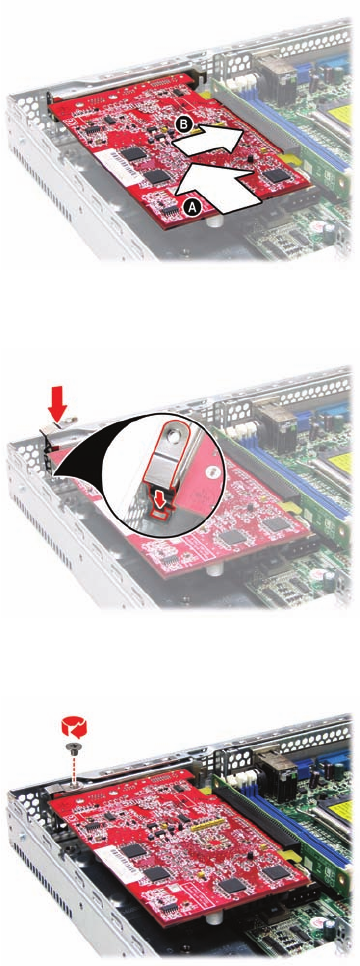
26 Chapter 2: Setting Up
4. Insert the PCI-E card in the direction of arrows as shown.
5. Push the tab of PCI-E slot on the rear side in the direction
as shown to secure the PCI-E card.
6. Secure the tab of PCI-E slot on the rear side with one
screw as shown.


















