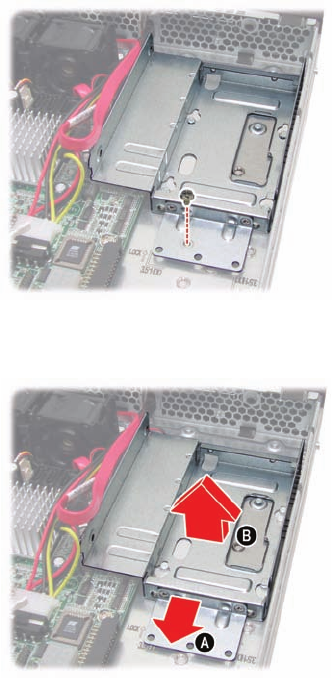
Chapter 2: Setting Up 27
2.2 Installing the 3.5” Hard Drive
The GT14 chassis kit supports up to two 3.5” SATA hard
drives without PCI-E support. One more 3.5” hard drive
bracket is also provided in your accessory box. You can
install a 3.5” hard drive from either the front or rear of the
GT14 chassis. Follow these instructions to install a 3.5” hard
drive.
2.2.1 Installing a 3.5” Hard Drive (front location)
1. Remove the screw securing the 3.5” drive bracket in the
GT14 chassis.
2. Slide the drive tray out (A) and lift the bracket out from
the chassis (B).


















