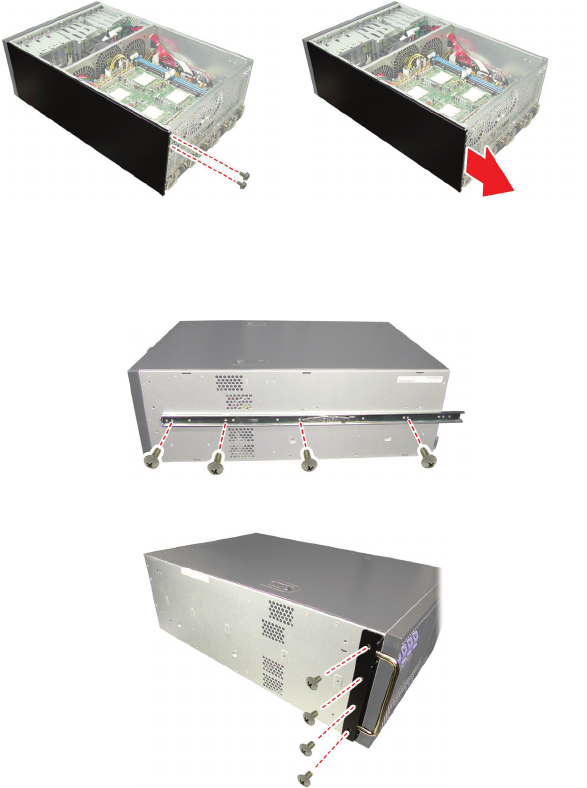
2.4 Rack mounting
Chapter 2: Setting up 27
3. Bolt the assembled rail sets to the rack using M5L8-H3
screws.
4. Remove the top, black panel from the server to reveal the
rail mounting screws beneath.
5. Bolt one of the thin, center sliding rails to each side of the
server using M4L6-H2.5 screws. Ensure that each rail is
bolted on the right way round as shown.
6. Bolt the ears to the front of the server chassis as shown.


















