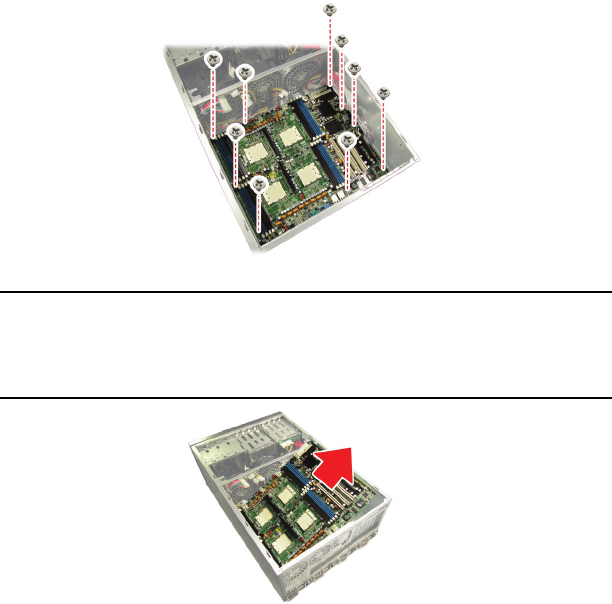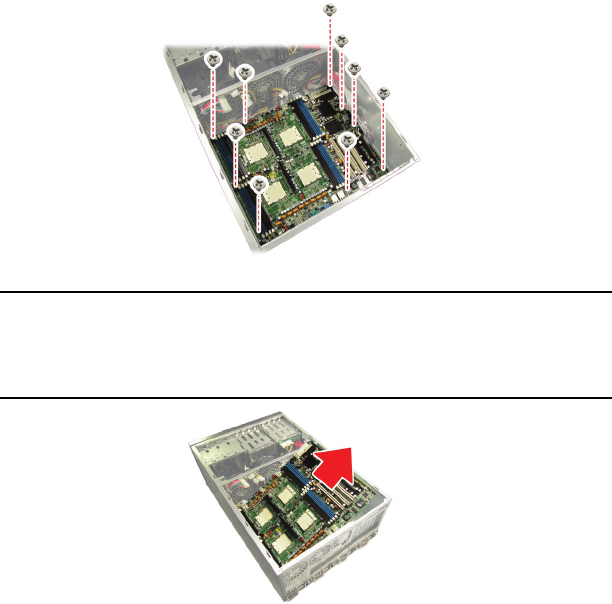
3.3 Replacing the slim CD-ROM drive
38 Chapter 3: Replacing pre-installed components
3.2.3 Replacing the motherboard
Follow these instructions to replace the motherboard from
your B4881V50S4H.
1. Remove the chassis cover. See Removing the chassis
cover on page 13.
2. Remove all cables to the motherboard. See Disconnect-
ing all motherboard cables on page 33.
3. Remove the 10 screws as shown securing the mother-
board to the chassis as shown, and lift the board free.
Note: The motherboard is fitted tightly into the
chassis and will not lift straight out. You
will need to lift one side of the board first
and slide it out.
3.3 Replacing the slim CD-ROM drive
This section describes how to remove and replace the
CD-ROM drive in your B4881V50S4H system.
1. Remove the chassis cover. See Removing the chassis
cover on page 13.