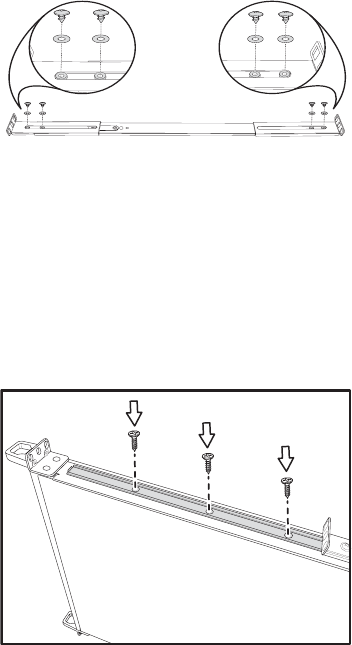
2.2 Rack Mounting
14 Chapter 2: Setting Up
2. Screw the sliding rail mounting brackets to the sliding
rails as shown, using the short black screws from the
supplied nuts, screws and washers kit. Ensure that the
brackets with the cut away section (to accommodate the
handles on the front of the unit) are fixed to the front end
of the rail.
Note: Do not tighten the brackets to the
rails as you will need to adjust their position
later.
3. Fully extend the sliding rails until they lock.
4. Screw each sliding rail to the side of the Transport GX21
as shown. You will need 3 short, silver colored screws
from the supplied nuts, screws and washers kit, for each
rail.
5. Return the sliding rails to their shortest position.


















