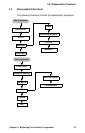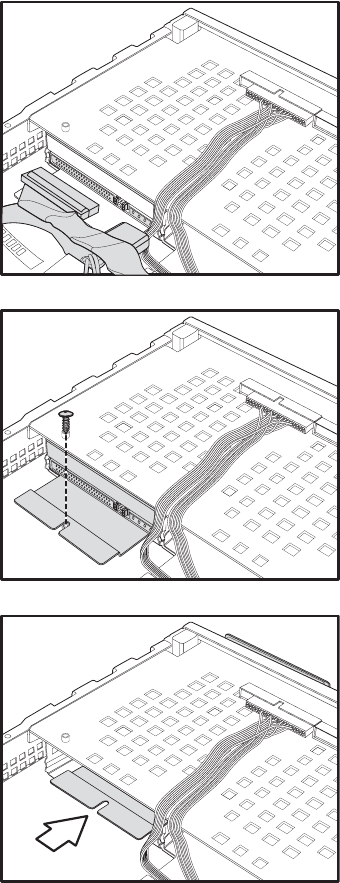
2.4 Installing a Hard Drive
28 Chapter 2: Setting Up
2.4.2 Installing an Internal IDE or S-ATA Hard Disk Drive
Follow these instructions to install an IDE or S-ATA hard
drive.
1. Remove the IDE or S-ATA data cable and power connec-
tor from the HDD.
2. Remove the screw securing the HDD tray to the chassis.
3. Slide the HDD tray out.