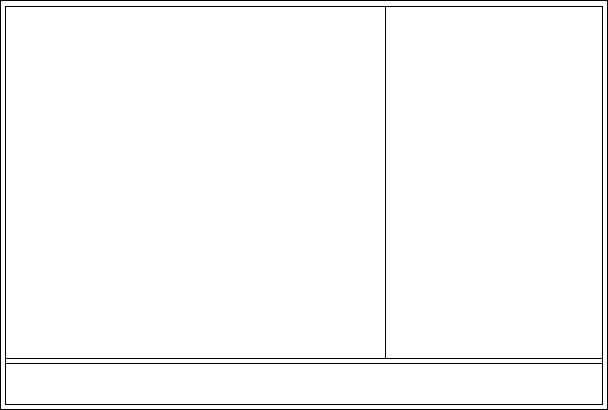
89
PnP/PCI Configurations
This section allows configuring PnP/PCI resources.
Phoenix – AwardBIOS CMOS Setup Utility
PnP / PCI Configurations
Reset Configuration Data
If you install a new piece of hardware or modify your com-
puter's hardware configuration, the BIOS will automatically
detect the changes and reconfigure the ESCD (Extended
System Configuration Data). Therefore, there is usually no
need to manually force the BIOS to reconfigure the ESCD.
However, the occasion may arise where the BIOS may not be
able to detect the hardware changes. A serious resource
conflict may occur and the operating system may not even
boot as a result. This is where the Reset Configuration Data
BIOS feature comes in.
This BIOS feature allows you to manually force the BIOS to
clear the previously saved ESCD data and reconfigure the
settings. All you need to do is enable this BIOS feature and
then reboot your computer. The new ESCD should resolve
the conflict and allow the operating system to load normally.
Reset Configuration Data
Resources Controlled By
X IRQ Resources
PCI / VGA Palette Snoop
PCI Device list
PCI1 INT Assignment
PCI2 INT Assignment
PCI3 INT Assignment
PCI4 INT Assignment
CNR LAN INT
Promise S-ATA INT
Assignment
Intel i541 INT Assignment
[Disabled]
[Auto (ESCD)]
Press Enter
[Disabled]
[Enabled]
[Auto]
[Auto]
[Auto]
[Auto]
[Auto]
[Auto]
[Auto]
Item Help
________________________
Menu Level X
Default is Disabled.
Select Enabled to
Reset Extended System
Configuration Data
ESCD> when you exit
Setup if you have
Installed a new add-on
and the system
reconfiguration has
caused such a serious
conflict that the OS
cannot boot
↑↓←→: Move
Enter: Select
+/-/PU/PD: Value
F10: Save
ESC: Exit
F1: General Help
F5: Previous Values
F6: Fail-Safe Defaults
F7: Optimized Defaults


















