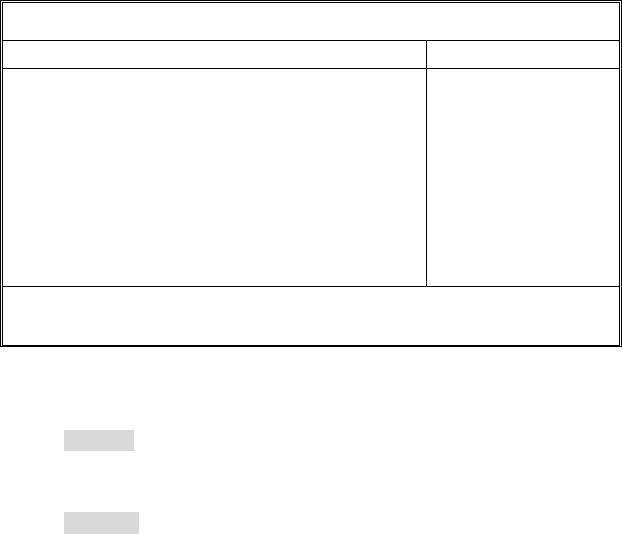
46
3.3.1.2 Lan Control Sub-Menu
These items allow you to control the LAN devices.
PhoenixBIOS Setup Utility
Main Advanced Security Power Boot Exit
LAN Control Sub Menu
Item Specific Help
LAN1 (Gilgal)
Option ROM Scan
LAN2 (Gilgal)
Option ROM Scan
[Enabled]
[Disabled]
[Enabled]
[Disabled]
F1 Help ↑↓ Select Item -/+ Change Values F9 Setup Defaults
Esc Exit ← → Select Menu Enter Select
X Sub-Menu F10 Previous Values
LAN1 Gilgal/LAN2 Gilgal
This feature is used to enable/disable the integrated LAN interface.
Enabled / Disabled
Option ROM Scan
This option allows you to initialize the device expansion ROM.
Disabled / Enabled


















