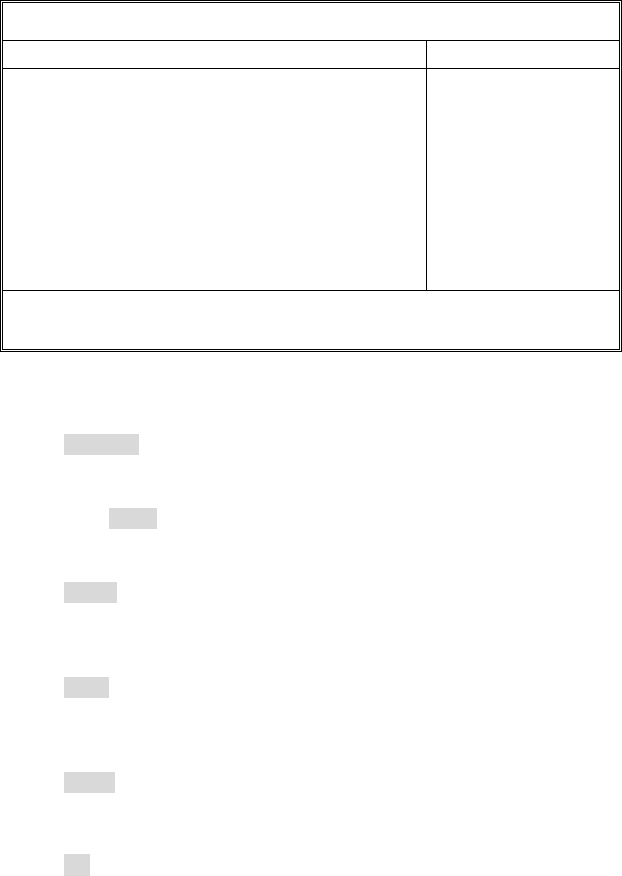
53
3.3.6 Console Redirection
PhoenixBIOS Setup Utility
Main Advanced Security Power Boot Exit
Console Redirection
Item Specific Help
Com Port Address
Baud Rate
Console Type
Flow Control
Console connection:
Continue C.R. after POST:
[Disabled]
[19.2K]
[VT100]
[None]
[Direct]
[Off]
F1 Help ↑↓ Select Item -/+ Change Values F9 Setup Defaults
Esc Exit ← → Select Menu Enter Select
X Sub-Menu F10 Previous Values
Com Port Address
If enabled it will use a port on the motherboard.
Disabled / On-board COM A / On-board COM B / NULL
Baud Rate
This feature is used to enable the specified baud rate.
300 / 19.2K / 1200 / 2400 / 9600 / 38.4K / 57.6K / 115.2K
Console Type
This feature is used to enable the specified console type.
VT100 / VT100.8bit / PC-ANSI, 7bit / PC ANSI / VT100+ / VT-UTF8 /
NULL
Flow Control
This feature is used to enable the flow control.
None / XON/XOFF / CTS/RTS
Console Connection
This feature is used to indicate whether the console is connected directly to the
system or a modem is used to connect.
Direct / Via modem
Continue C.R. after POST
This feature is used to enable console redirection after OS has loaded.
Off / On


















