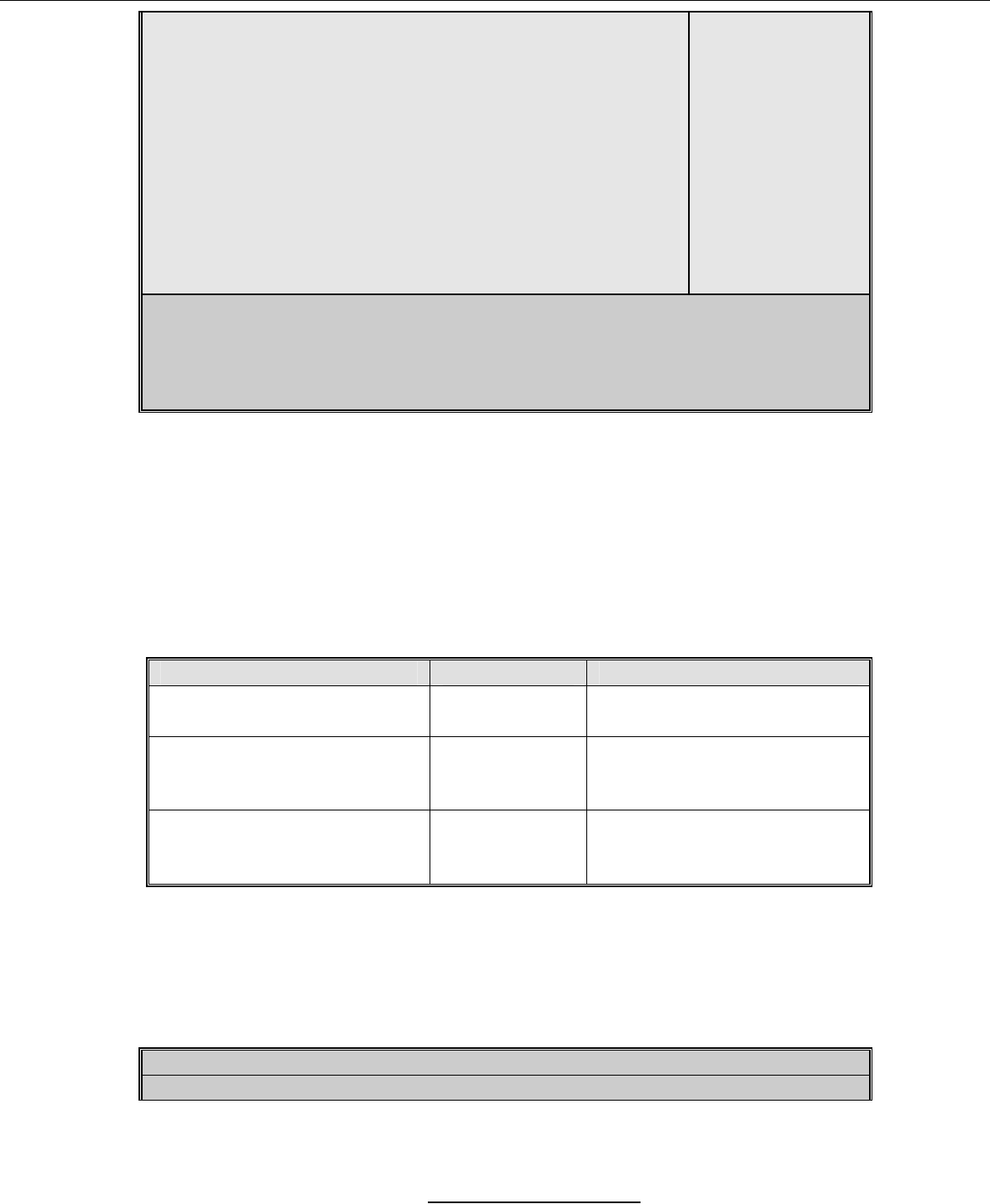
http://www.tyan.com
47
PCI Device, Slot # 1
PCI Device, Slot # 2
PCI Device, Slot # 3
PCI Device, Slot # 4
Onboard Device Control
Option ROM Placement [Disabled]
PCI/PNP ISA UHB Region Exclusion
PCI/PNP ISA IRQ Resource Exclusion
F1: Help ↑↓: Select Item -/+: Change Values F9: Setup Defaults
Esc: Exit ← →: Select Screen Enter: Select Sub-Menu
F10: Previous Values
Feature Option Description
PCI Device, Slot #1 ,2,3&
4
Menu Item
Select PCI slot
configuration.
PCI/PNP ISA UHB Region
Exclusion
Menu Item
Reserve specific upper
memory blocks for use by
legacy ISA devices.
PCI/PNP ISA IRQ
Resource Exclusion
Menu Item
Reserve the specific IRQs
for use by legacy ISA
devices.
PCI Device, Slot # 1 ,2,3& 4
You can use this screen to select options for the PCI Device, Slot # 1 & 2
settings. Use the up and down <Arrow> keys to select an item. Use the <Plus>
and <Minus> keys to change the value of the selected option.
PhoenixBIOS Setup Utility
Advanced


















