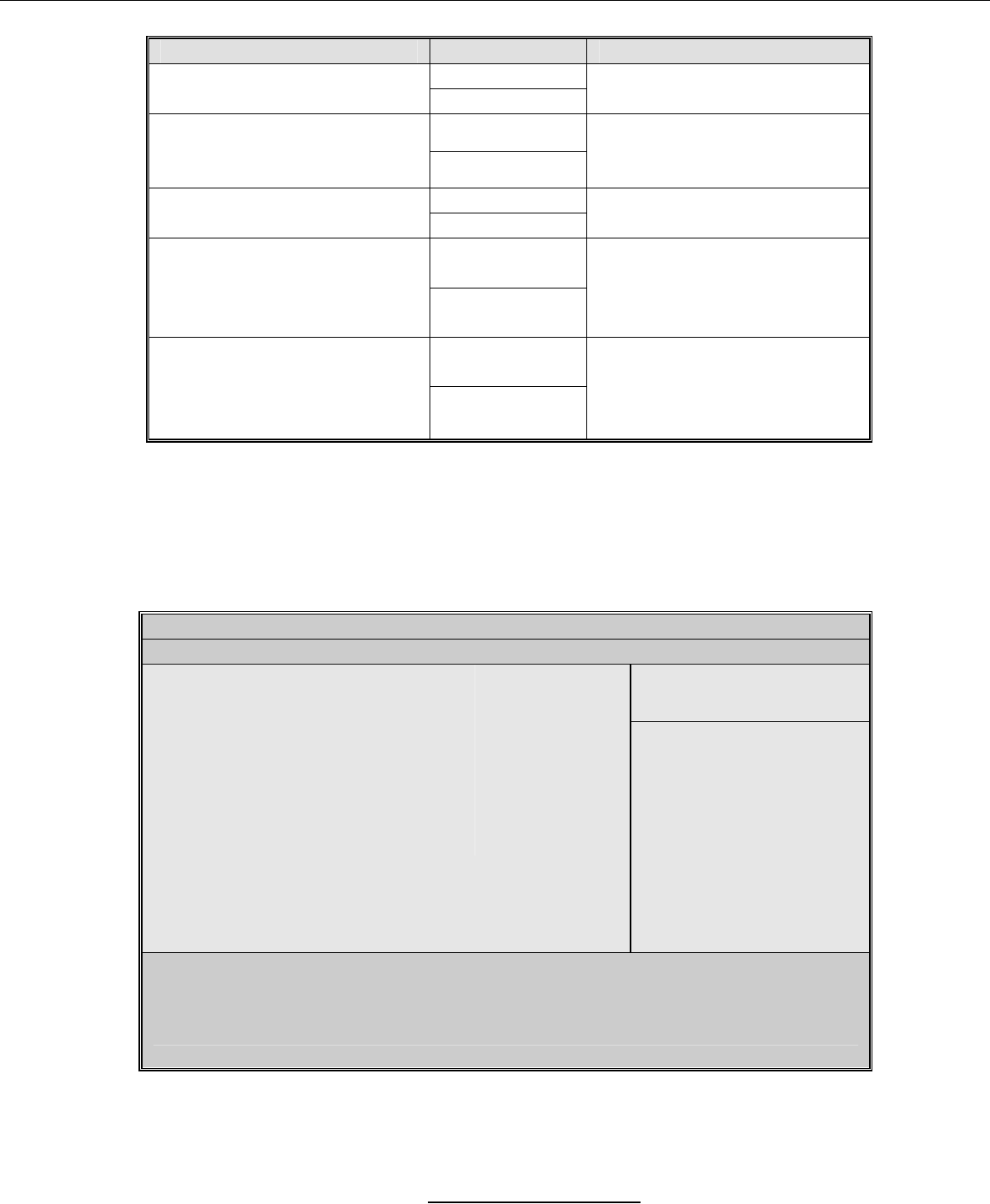
http://www.tyan.com
60
Feature Option Description
Disabled
Password on boot
Enabled
Enable password entry on
boot.
Normal
Fixed disk boot sector
Write Protect
Write protects boot sector
on hard disk to protect
against viruses.
User
Diskette access
Supervisor
Control access to diskette
drives.
Disabled
Virus check reminder
Daily
Display reminder message
at boot (daily, every
Monday or 1
st
of every
month).
Disabled
System back reminder
Daily
Display reminder message
at boot (daily, every
Monday or 1
st
of every
month).
3.9 - BIOS Boot Menu
This menu has options for the Boot Device Priority. Use the up and down
<Arrow> keys to select an item. Use the <Plus> and <Minus> keys to change
the value of the selected option.
PhoenixBIOS Setup Utility
Boot
Item Specific Help
QuickBoot Mode:
Boot-time Diagnostic Screen
Summary screen
Boot Device Priority
[Disabled]
[Disabled]
[Disabled]
F1: Help ↑↓: Select Item -/+: Change Values F9: Setup Defaults
Esc: Exit ← →: Select Screen Enter: Select Sub-Menu
F10: Previous Values


















