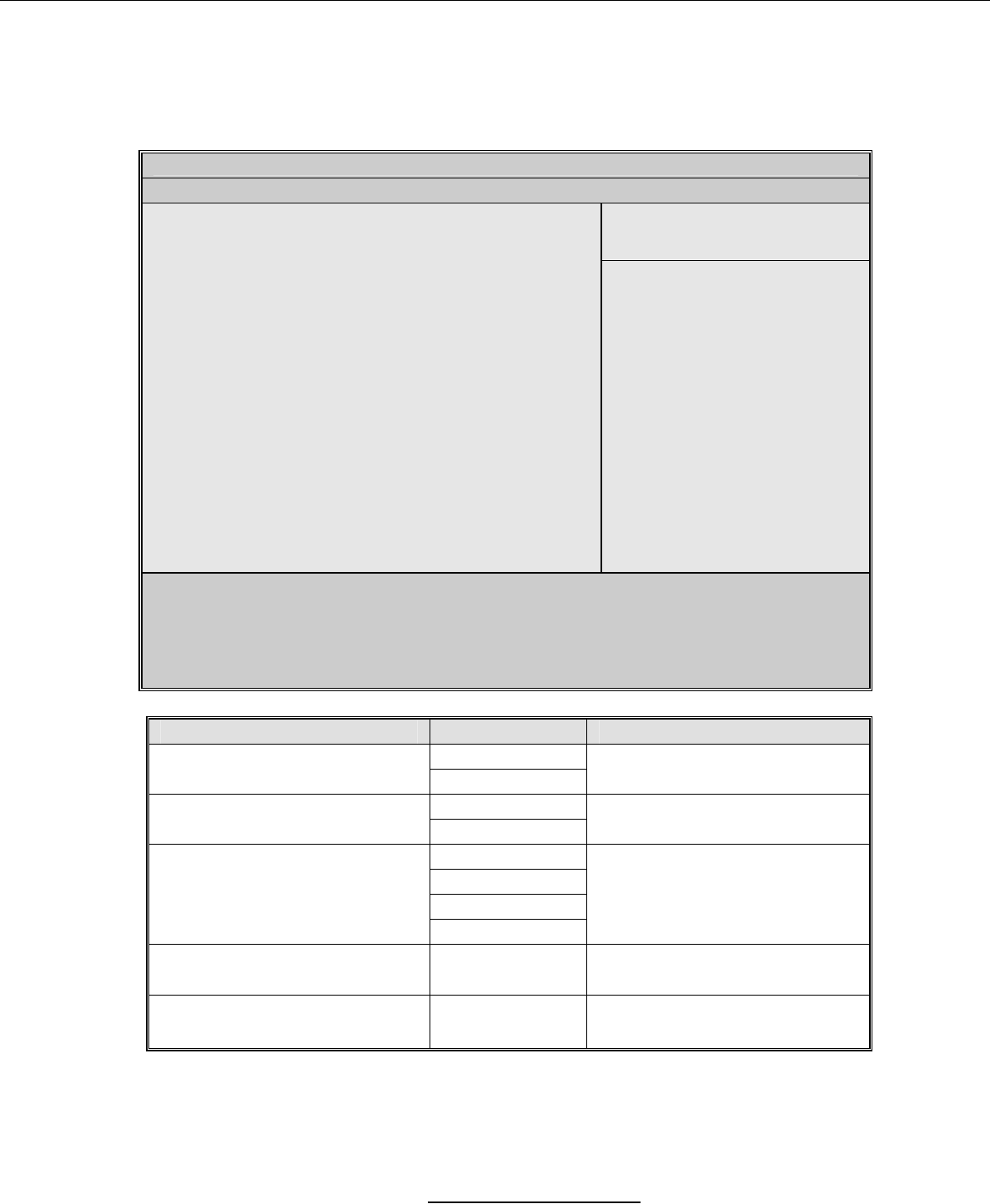
http://www.tyan.com
51
3.6.4 - IDE Configuration Sub-Menu
You can use this screen to select options for the IDE Configuration settings.
Use the up and down <Arrow> keys to select an item. Use the <Plus> and
<Minus> keys to change the value of the selected option.
PhoenixBIOS Setup Utility
Advanced
Item Specific Help
Large Disk Access Mode:
SMART Device Monitoring:
Local Bus IDE adapter:
Primary Master
Primary Slave
Secondary Master
Secondary Slave
Indicates a DMA, interrupt, I/O, or
memory resource conflict with
another device.
[Other]
[Disabled]
[Disabled]
F1: Help ↑↓: Select Item -/+: Change Values F9: Setup Defaults
Esc: Exit ← →: Select Screen Enter: Select Sub-Menu
F10: Previous Values
Feature Option Description
Other
Large Disk Access Mode
DOS
Select the IDE access
mode.
Disabled
SMART Device Monitoring
Enabled
IDE failure prediction.
Both
Disabled
Primary
Local Bus IDE adapter
Secondary
Enable the integrated local
bus IDE adapter.
Primary Master/Slave Menu Item Configure the IDE channel.
Secondary Master/Slave Menu Item Configure the IDE channel.


















