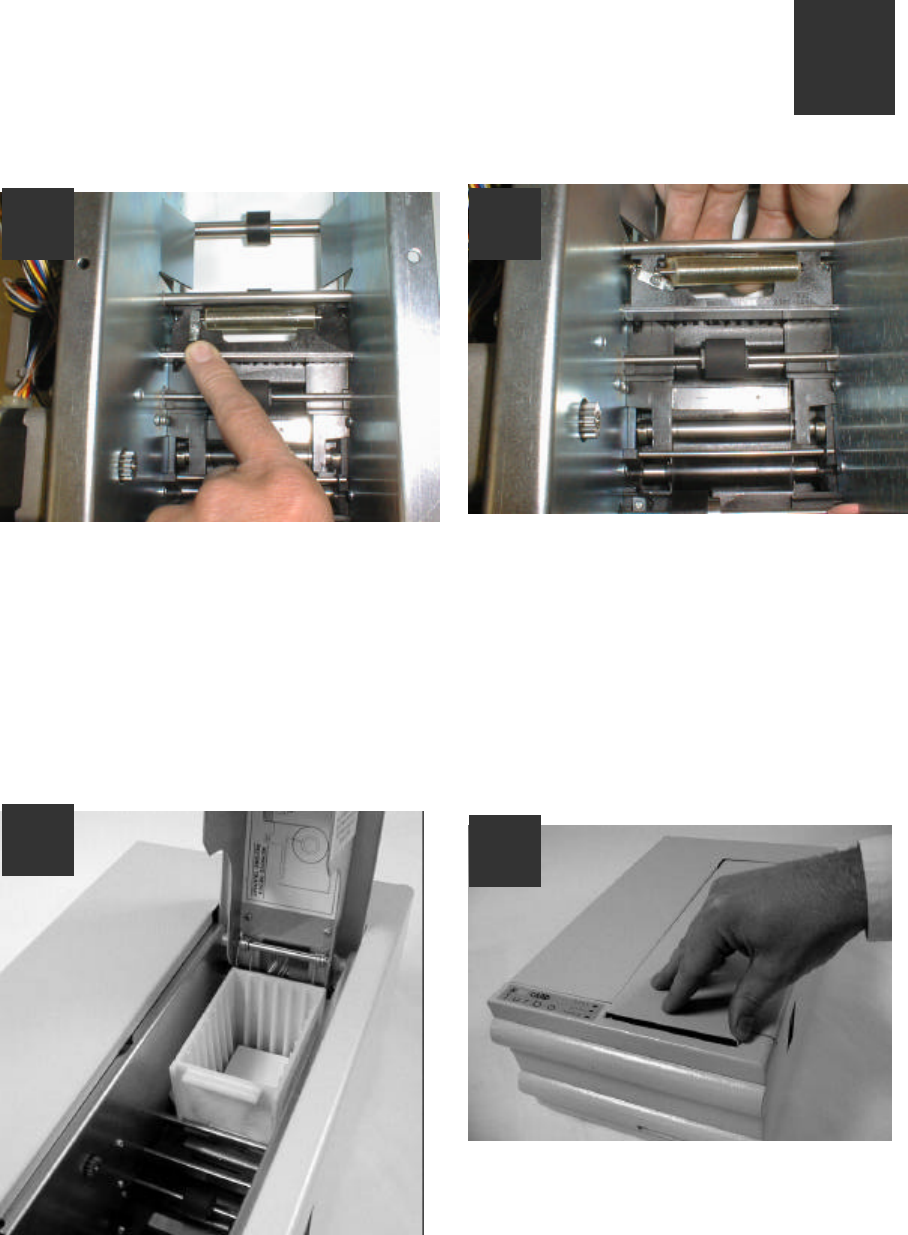
Ultra Electronics Card Systems Quick Start Guide
MAGICARD TURBO Color Printer Page 11
The 'tacky' roller should be removed for
cleaning before each batch of 100 cards.
To remove the ‘tacky’ roller, release the
locking tab on the left-hand side and, by
putting your fingers beneath it, the roller
can then be removed. Remove surface
dust by using a strip of ‘Scotch’ adhesive
tape, and ‘snap’ back into place.
Install the Cassette into the Printer.
Close the Printer Cover and secure the
front latch.
Cleaning the Card Cleaning
Roller (sticky or tacky roller)
3
1
4
2
F


















